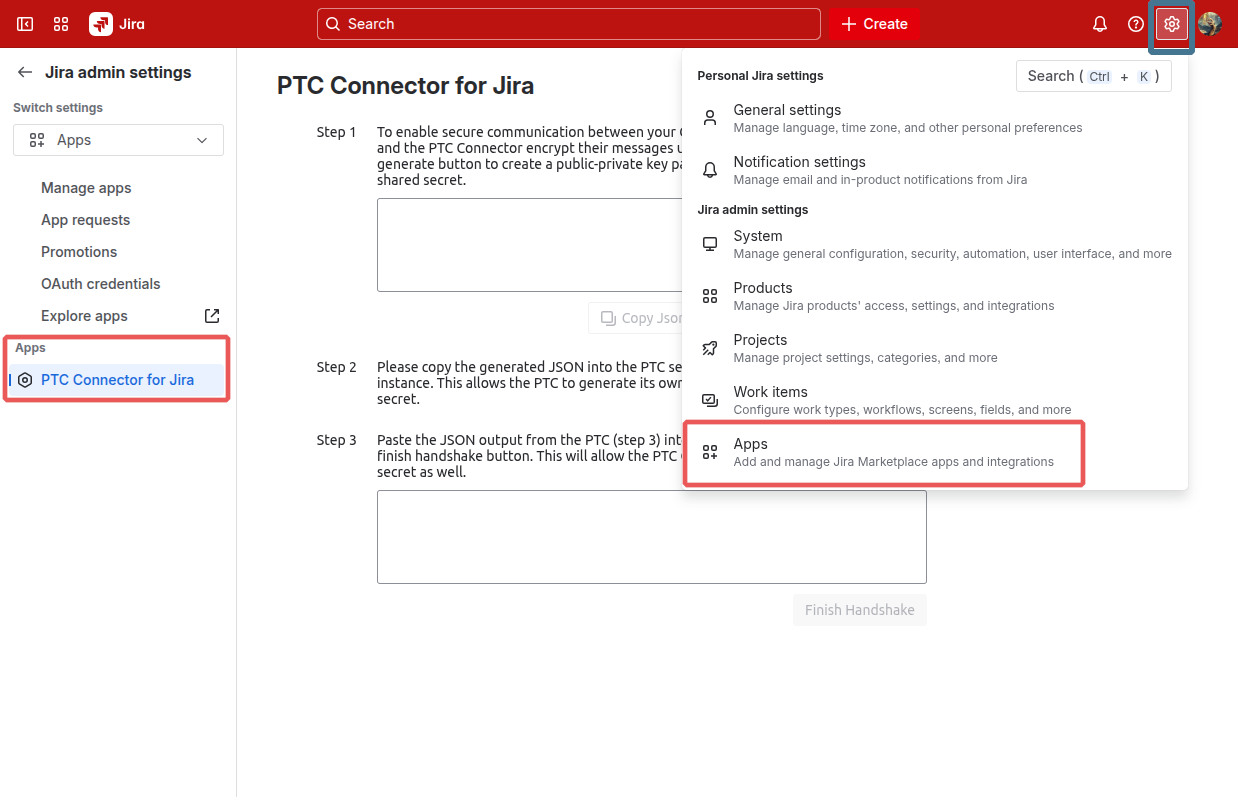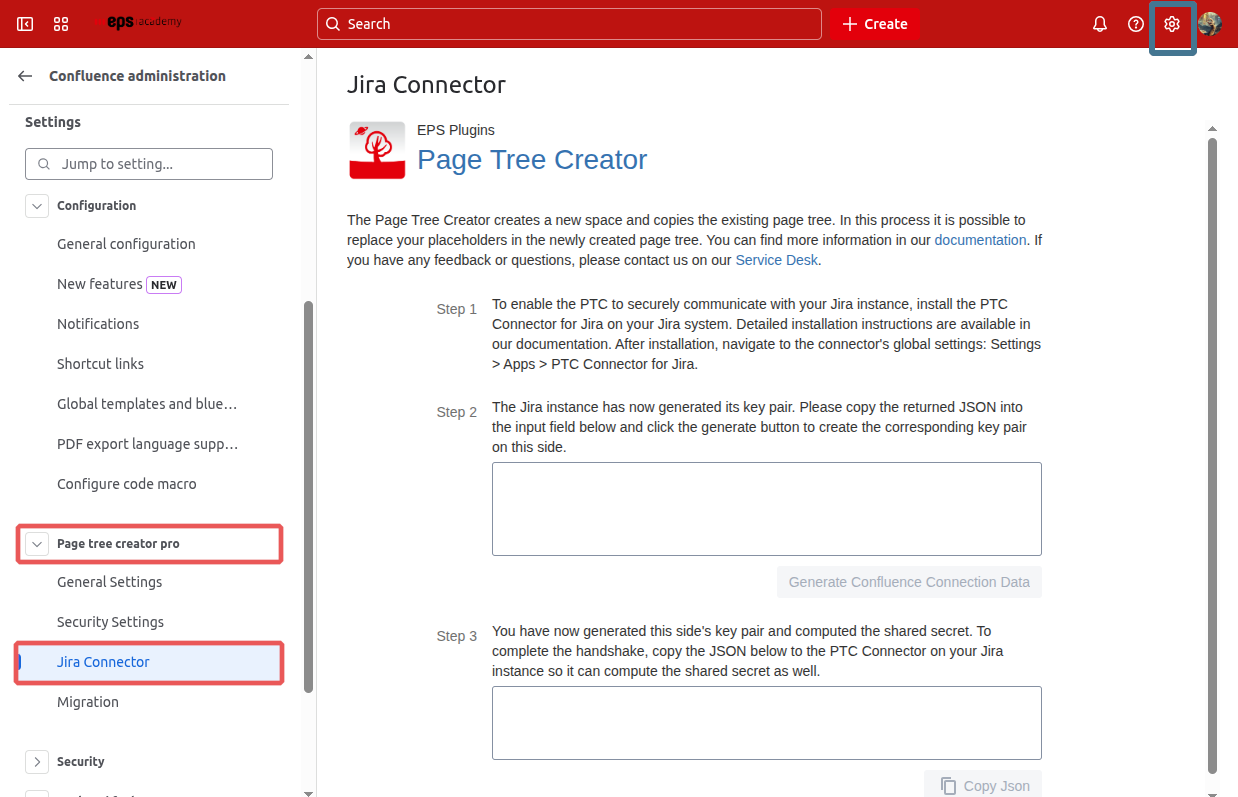Before Starting to use the PTC Create Issue Automation Macro, you need to set up the connection to your Jira instance, by installing the PTC Connector for Jira application through the following link: PTC Connector for Jira installation (please ensure you install the connector on the correct instance, which you choose after clicking Get App)
After installation, open the PTC Connector page in both Jira and Confluence (in two separate browser tabs). You can access the page as described below, where step-by-step instructions will guide you through the connection process:
-
On Jira: navigate to Confluence administration → Apps → PTC Connector for Jira
-
On Confluence: navigate to Confluence administration → Page Tree Creator Pro → Jira Connector
Please follow the steps as described on those pages!