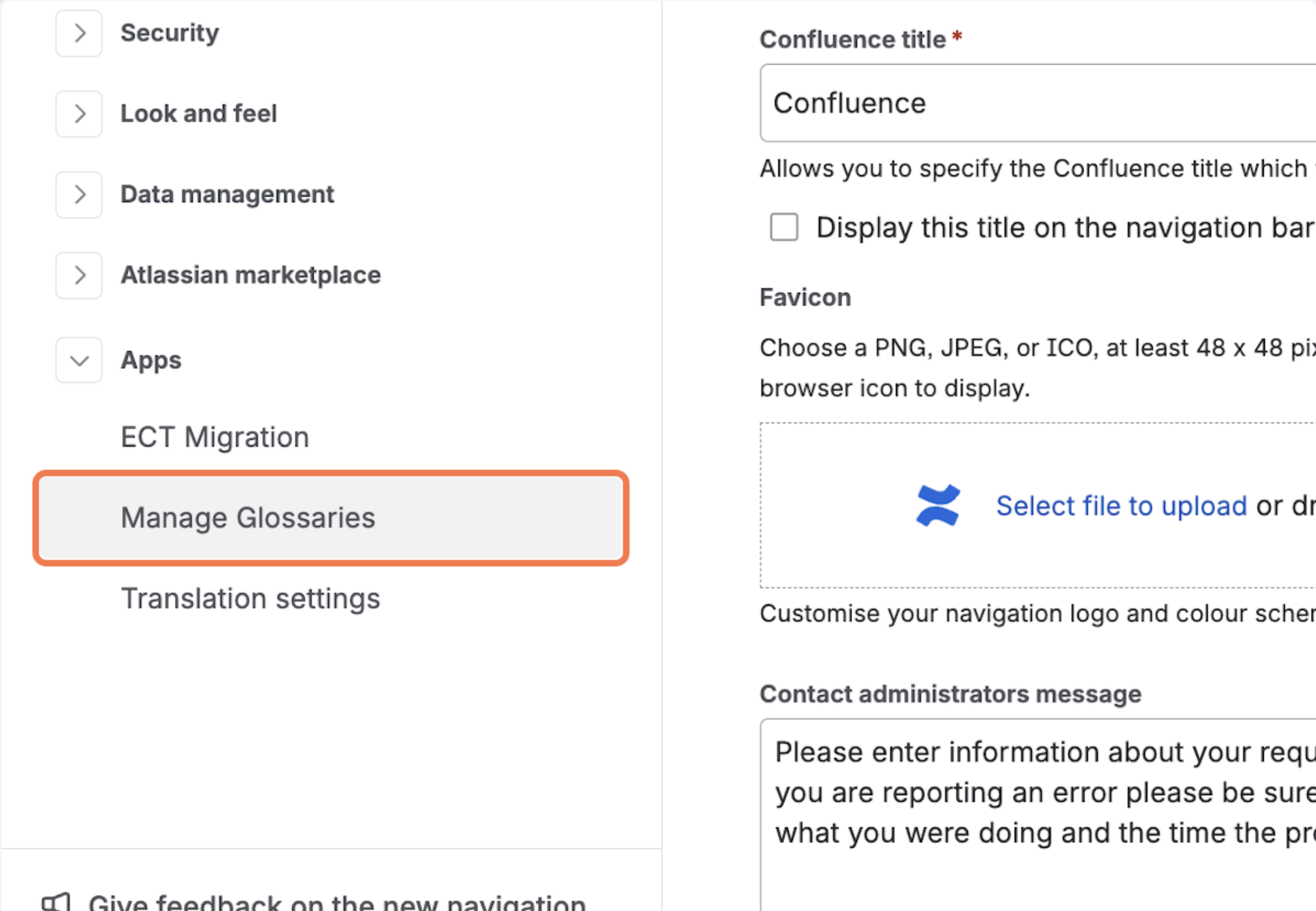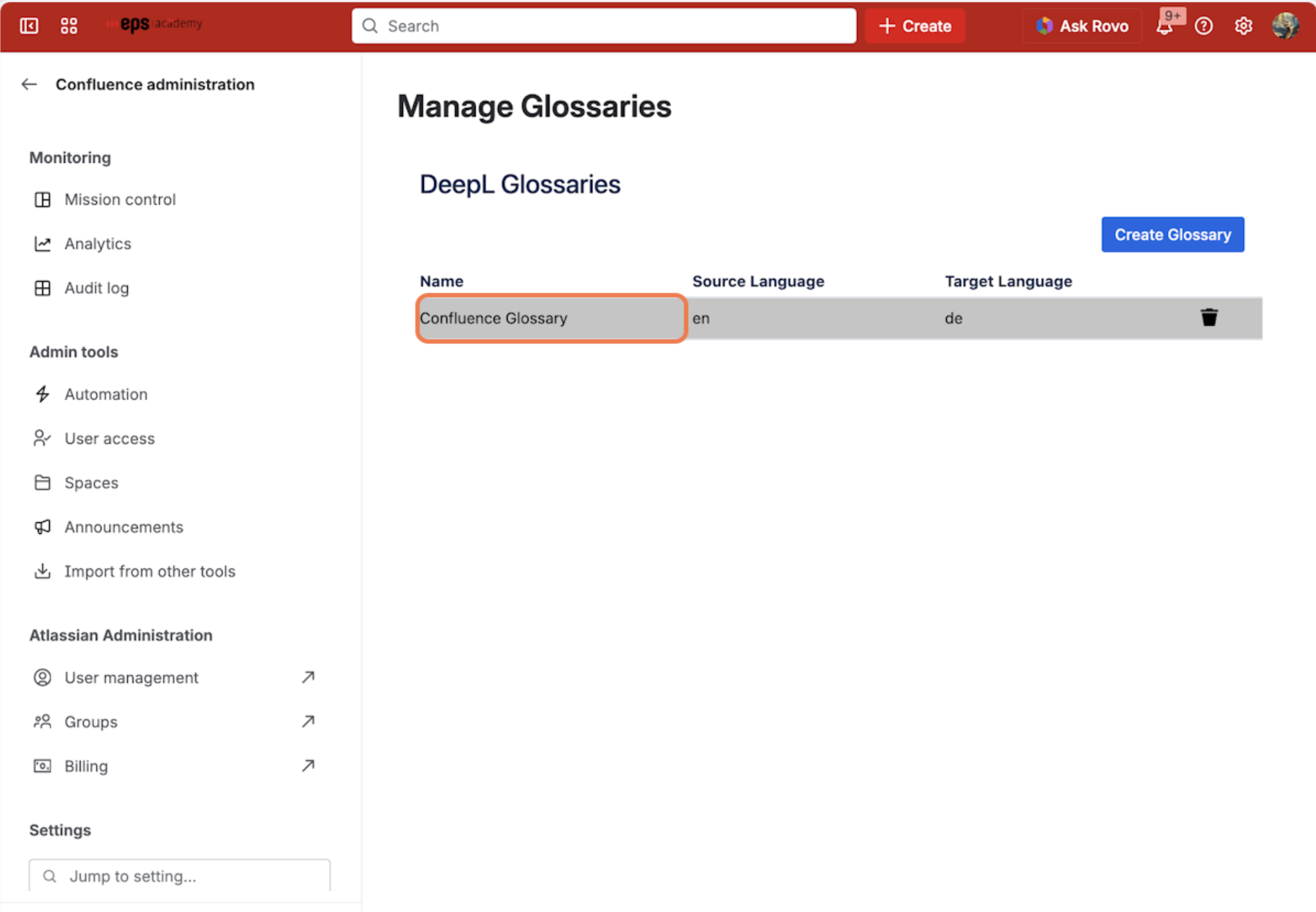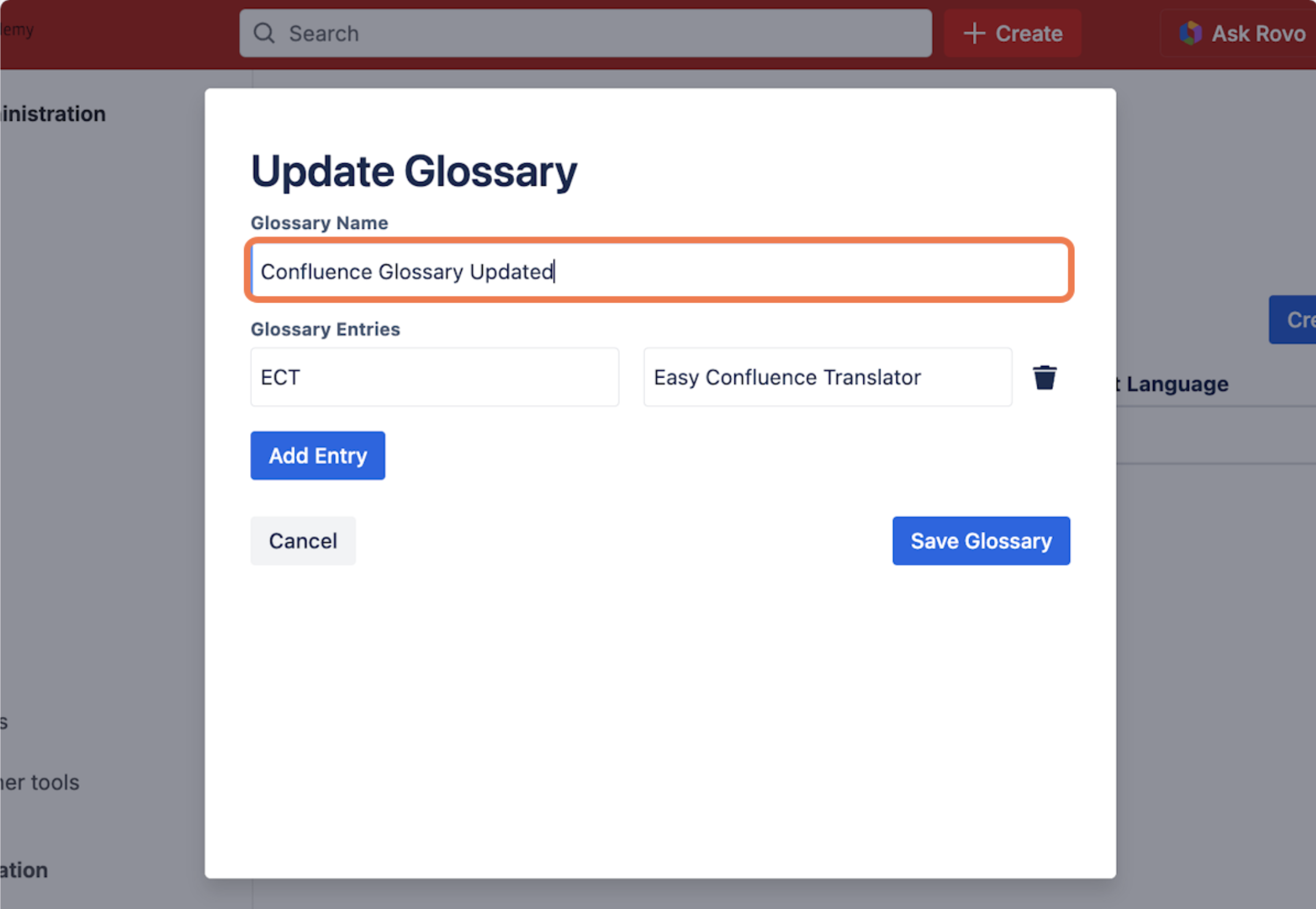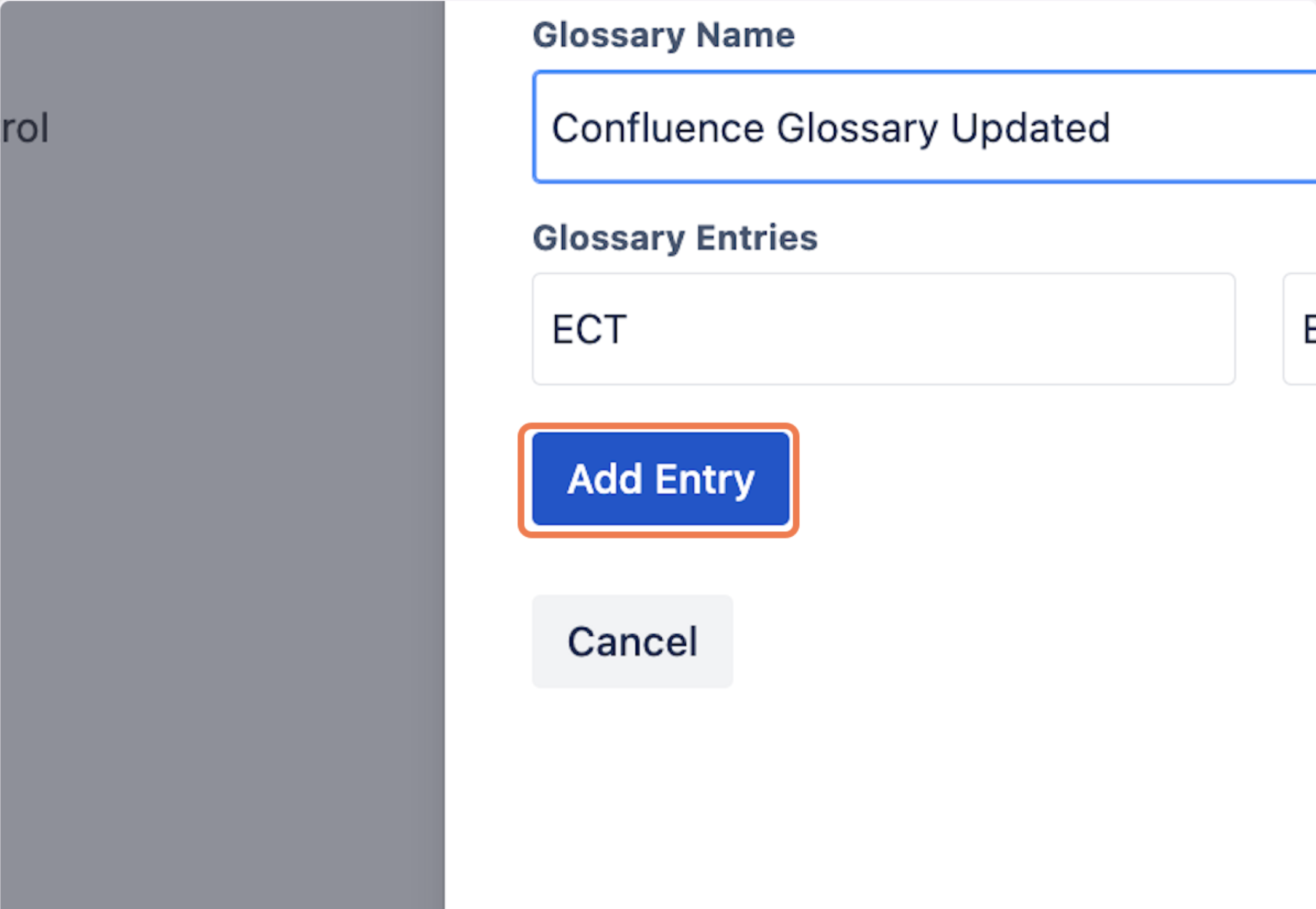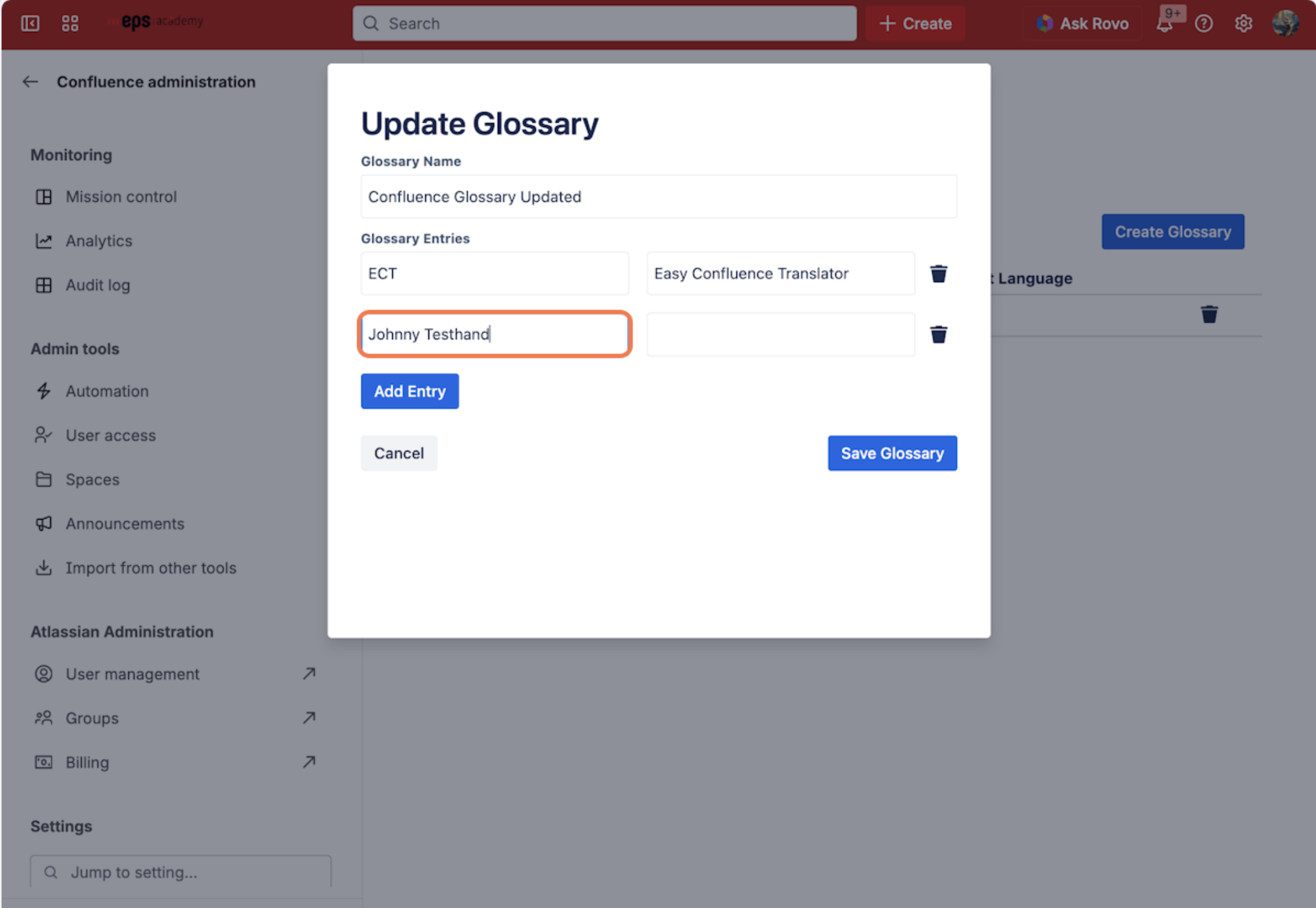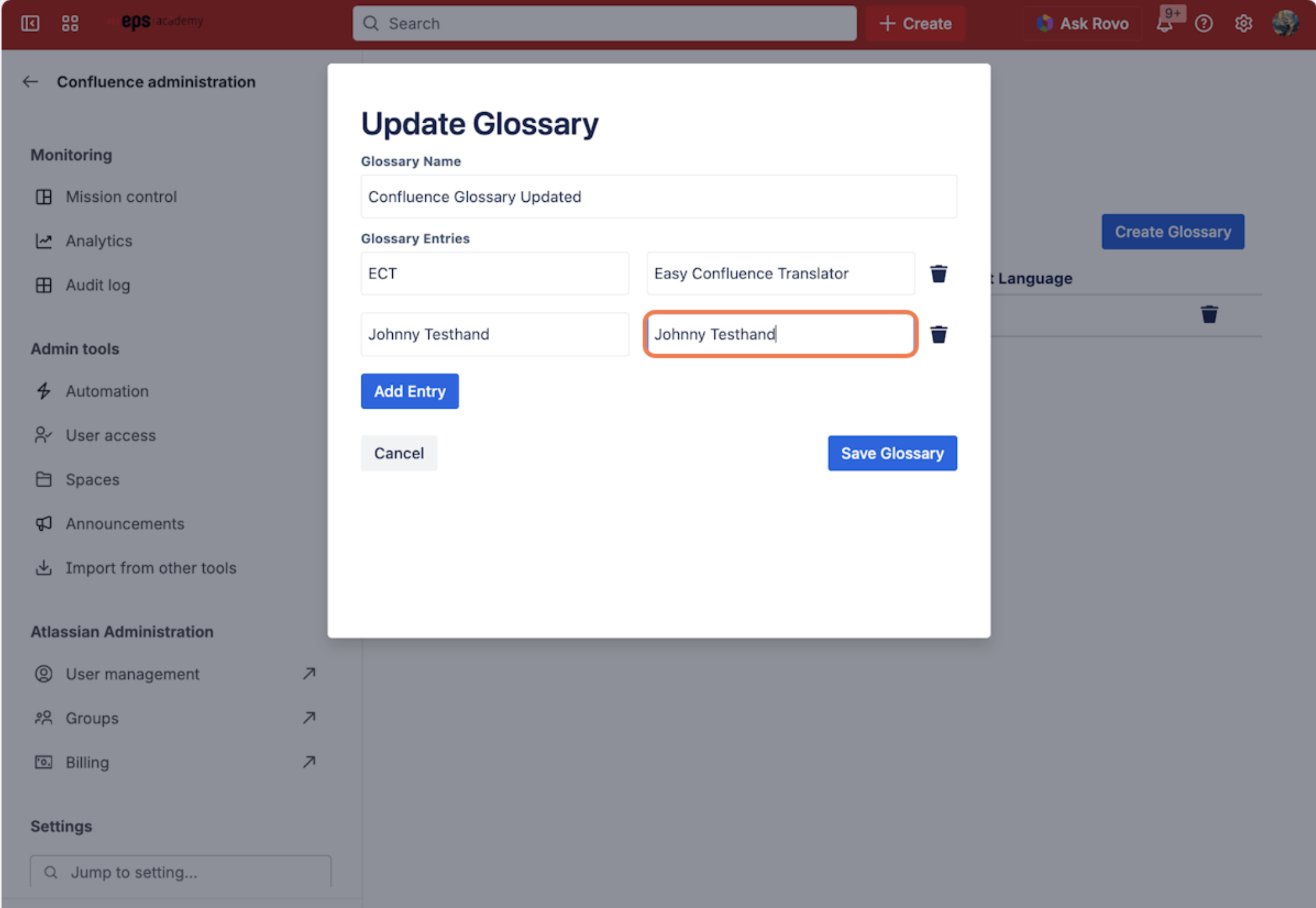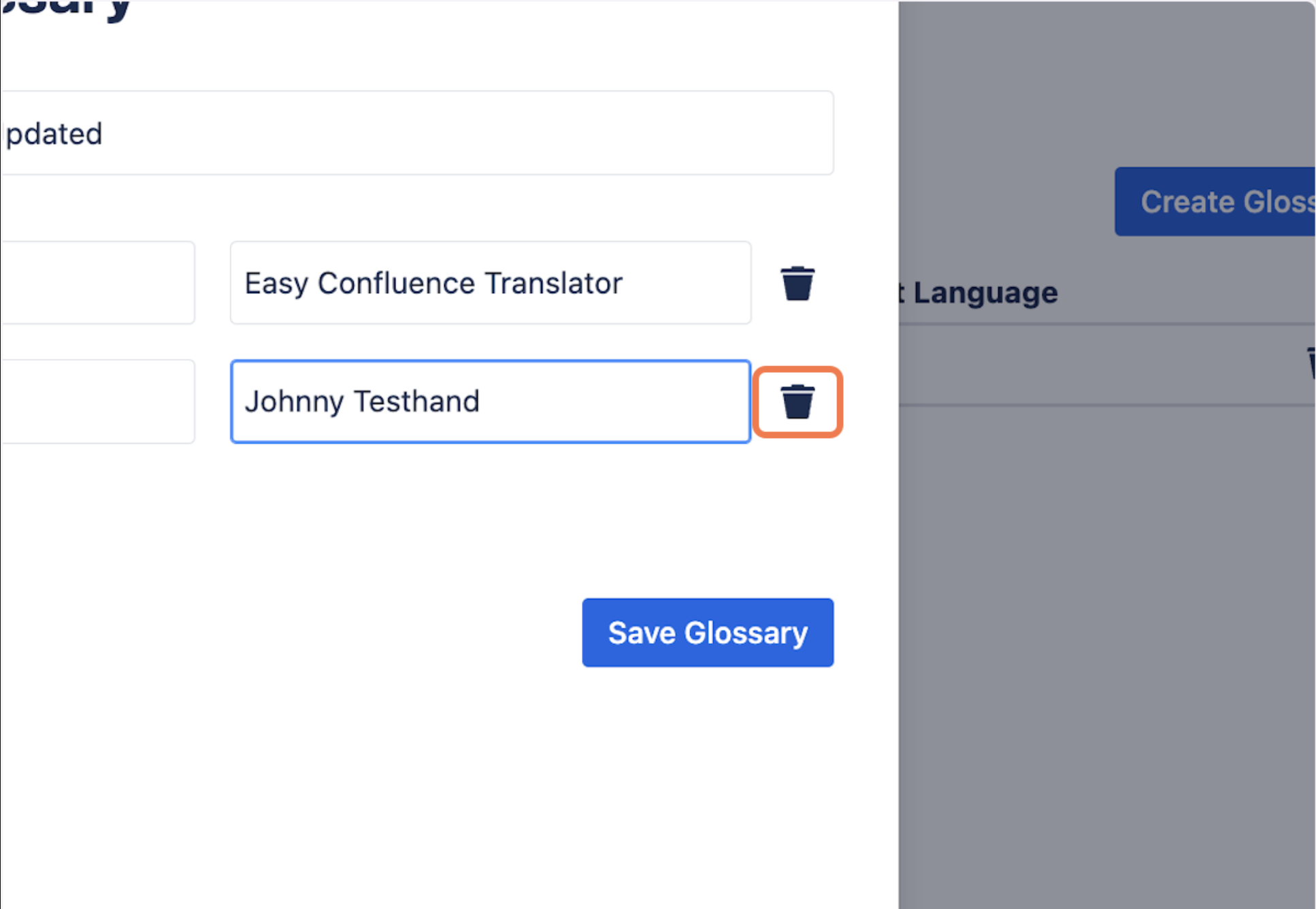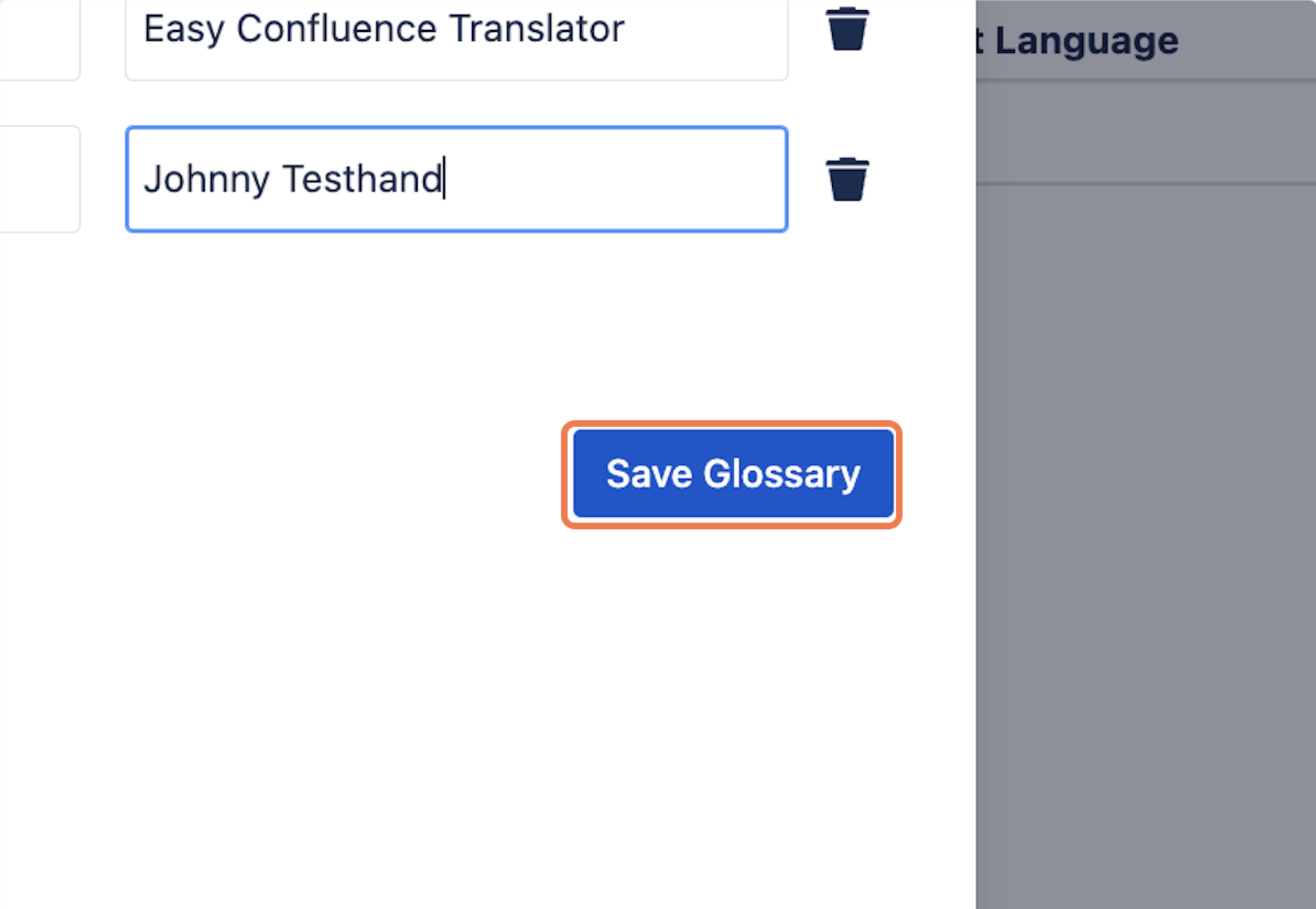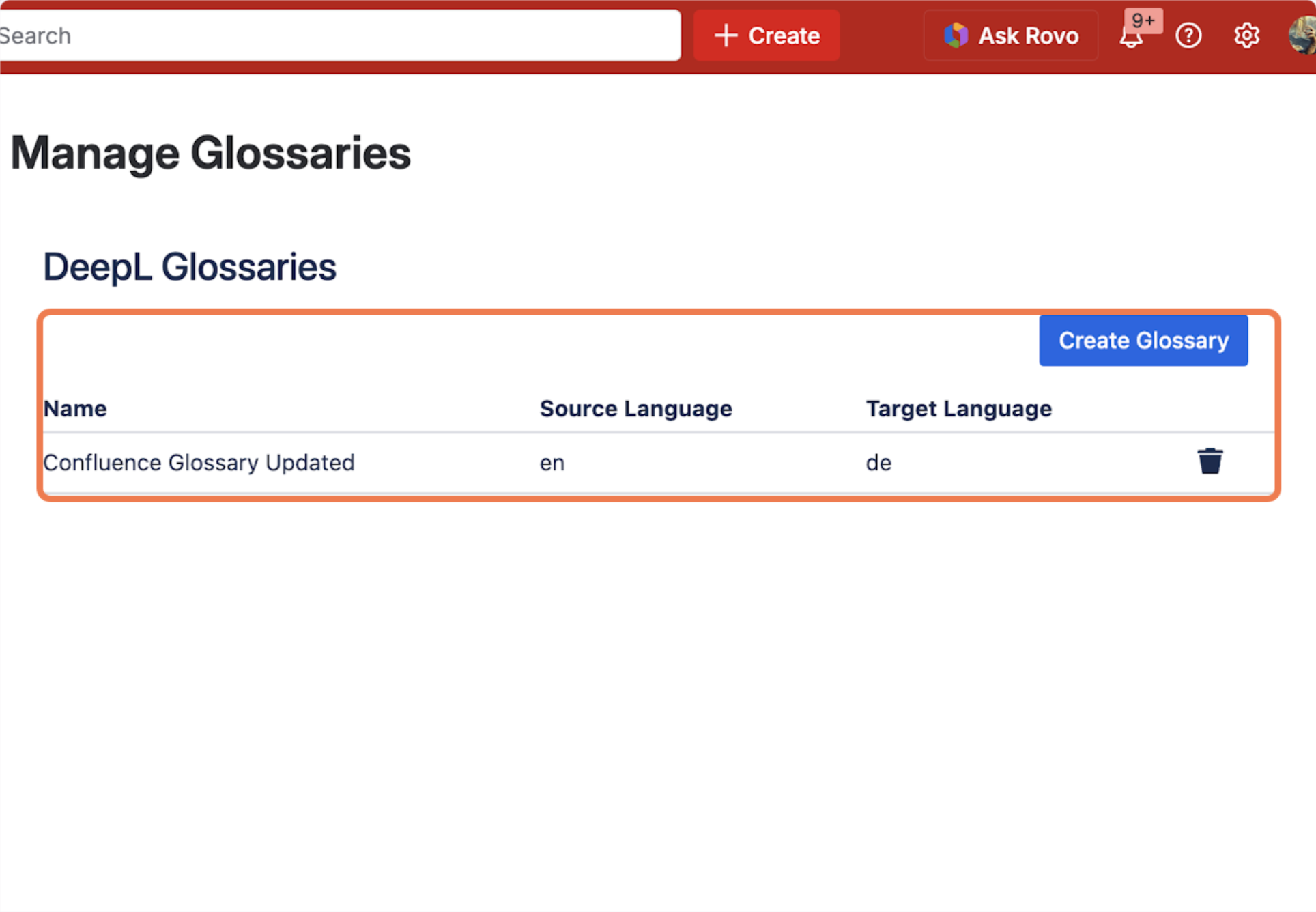To update a glossary first open the Glossary Management settings. The Easy Confluence Translator for Confluence’s glossaries management, can be accessed via the Confluence settings page, as seen below.
Step 1: Select the glossary to update.
Step 2: Rename the glossary
Step 3: Add a new glossary entry.
Step 4: Add or Change the Source and Translation Text
Step 5: Delete a glossary entry.
Step 6: Save the updated glossary
The glossary should now be updated.