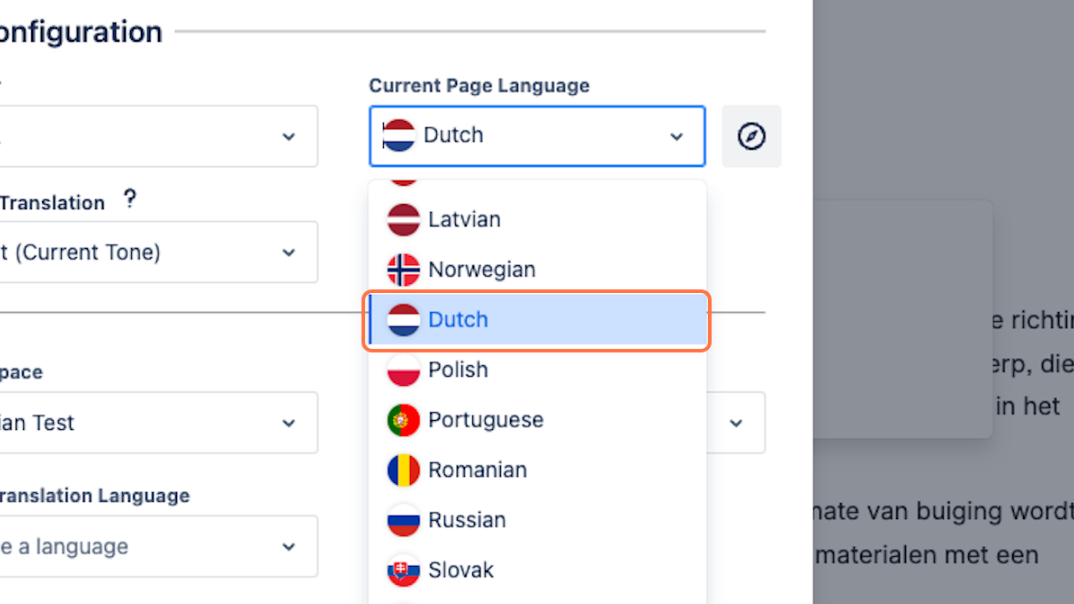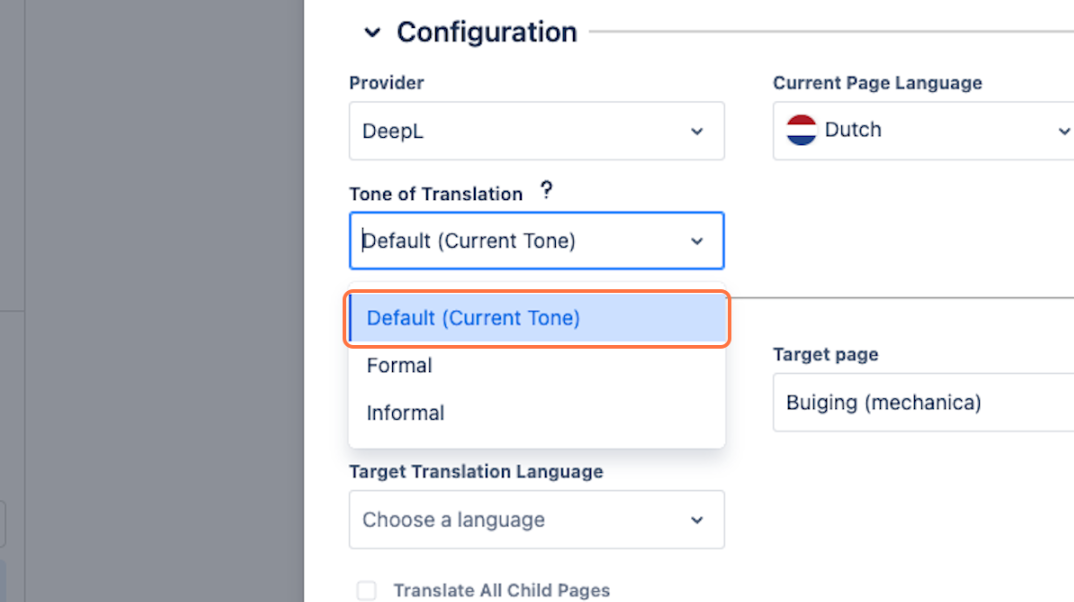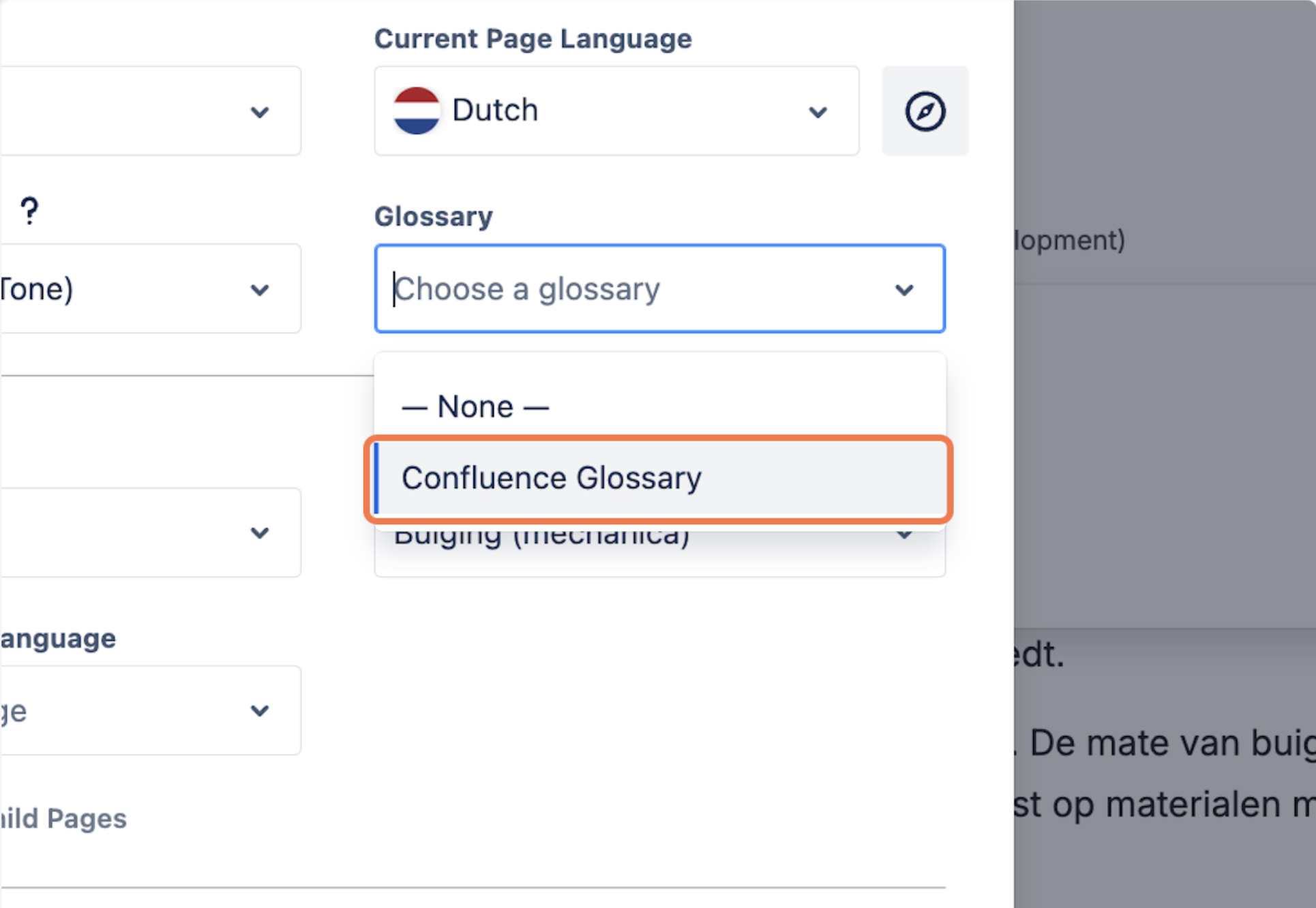The Page configuration allows the user to configure settings for the current page.
Current Page Language
Here the user should select the language of the source page. The language can also be attempted to be detected automatically by clicking Detect source language automatically next to the drop down, this only works if the title of the page has a clearly identifiable language. A language must be selected in order to create a translation.
Tone of Translation
Here the user should select the tone of the translated page.
Default: The default option refers to using the same tone or style as the original source. If you’re adapting content from an existing document or webpage, you would maintain the same level of formality or informality. This approach ensures consistency and familiarity for the audience.
Formal: This style of language is typically used in professional or official settings. It emphasizes politeness, respect, and adherence to established norms. When communicating formally, people often use complete sentences, avoid contractions, and maintain a respectful tone. For example, “I kindly request your assistance.”
Informal: Informal language is more relaxed and casual. It’s commonly used among friends, family, or in everyday conversations. Informal language often includes contractions, shorter sentences, and a friendly tone. For instance, “Hey, can you help me out?”
Translation Glossary
Here the user should select the glossary of the translated page.
When a glossary is selected, the translation engine will automatically apply the specified terms and phrases as defined in that glossary. For example, if your company name, product names, or technical terms must remain unchanged or follow a specific localised version, the glossary ensures those rules are followed every time.