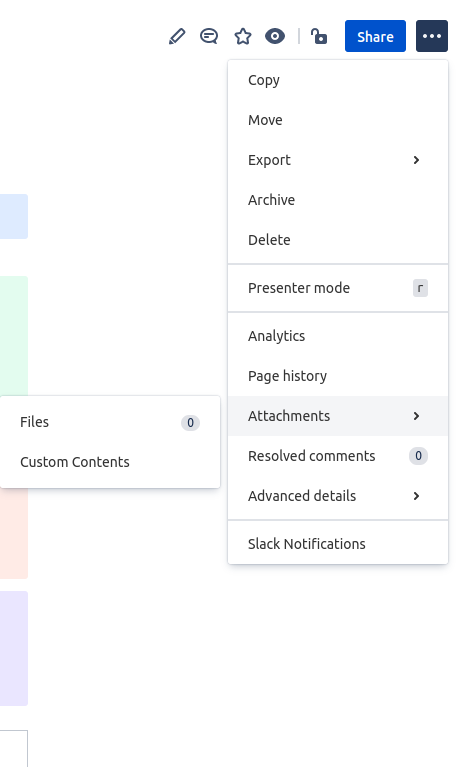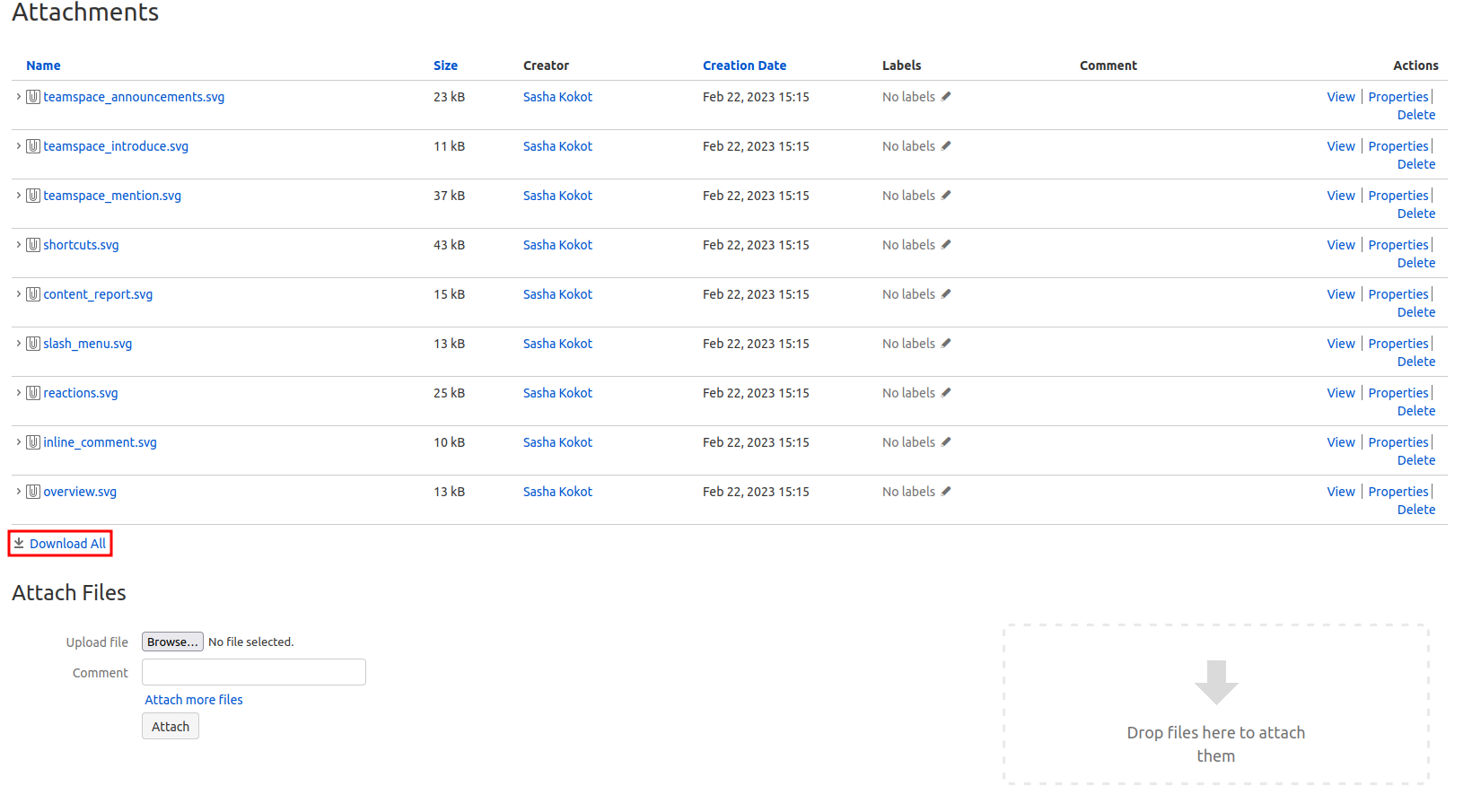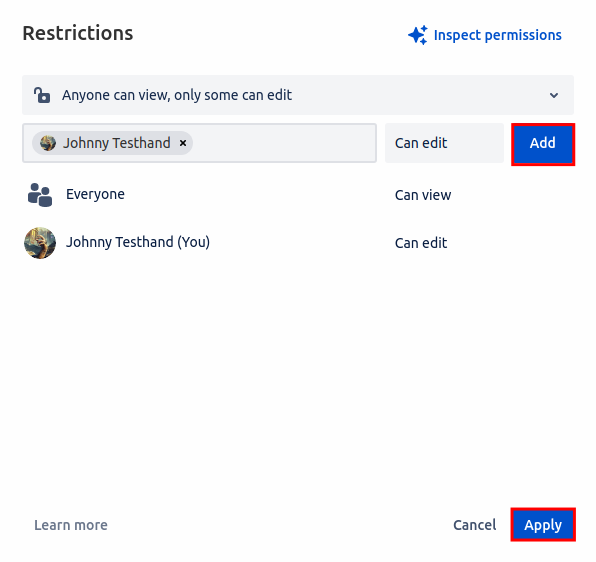Pictures and attachments aren’t showing up in translations
Description
Currently, coping pictures and any other types of attachments is not possible due to technical limitations of the Forge platform. This issue is addressed by Atlassian FRGE-114: Cannot use multipart/form-data APIs with Forge runtime . Once the issue is resolved on Atlassian’s site we will update the Easy Translator for Confluence to also copy the pictures and attachments to the translated pages.