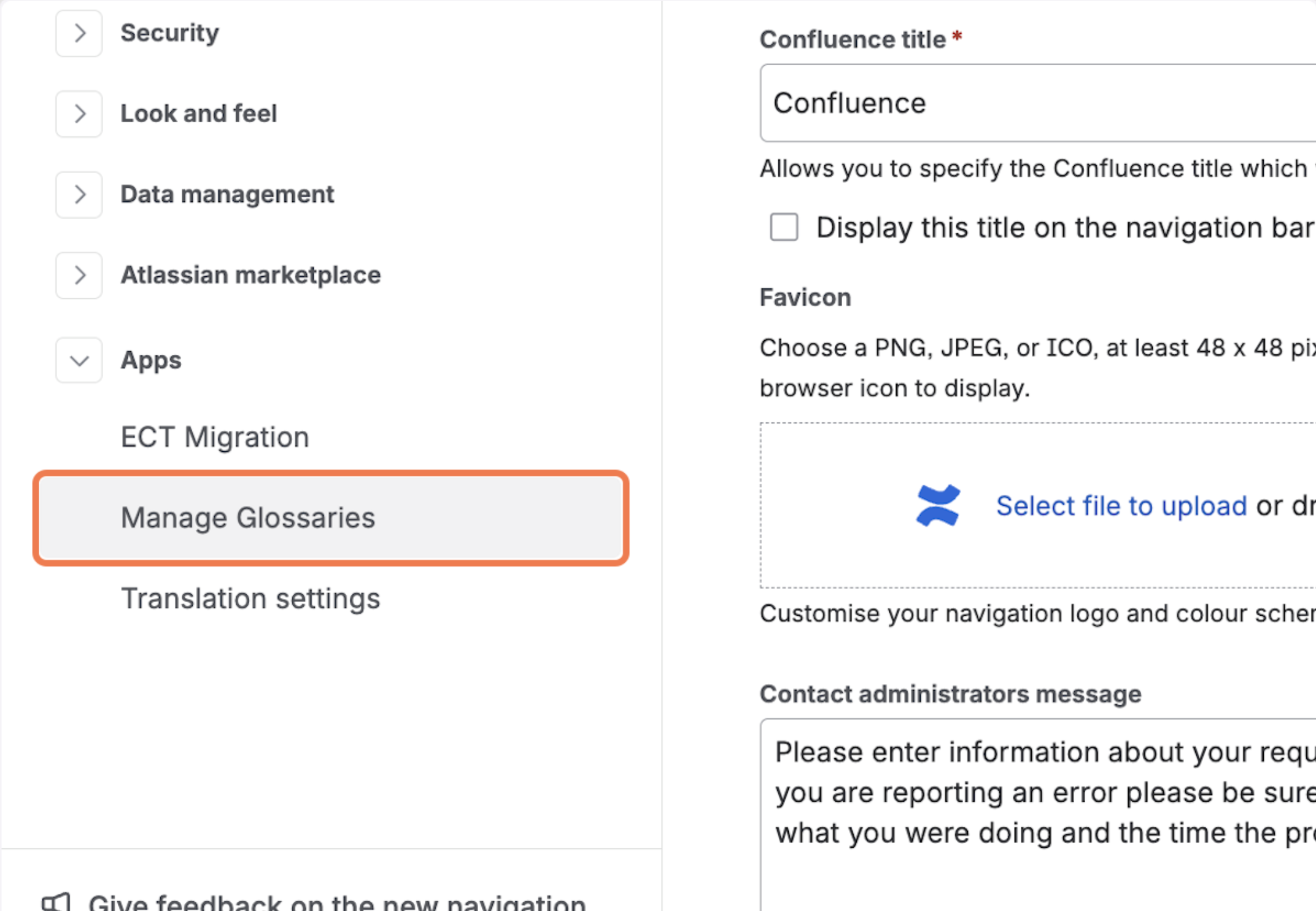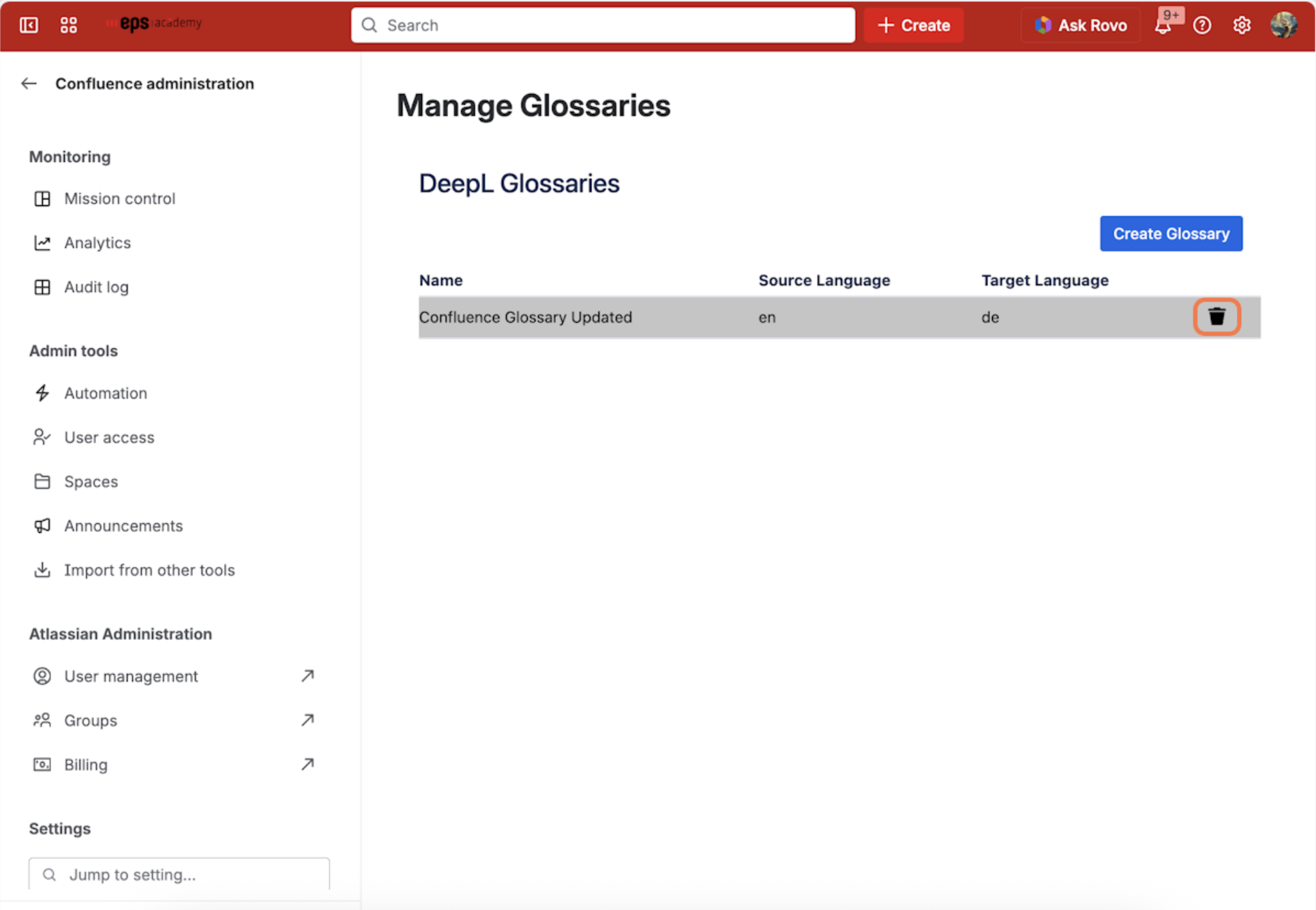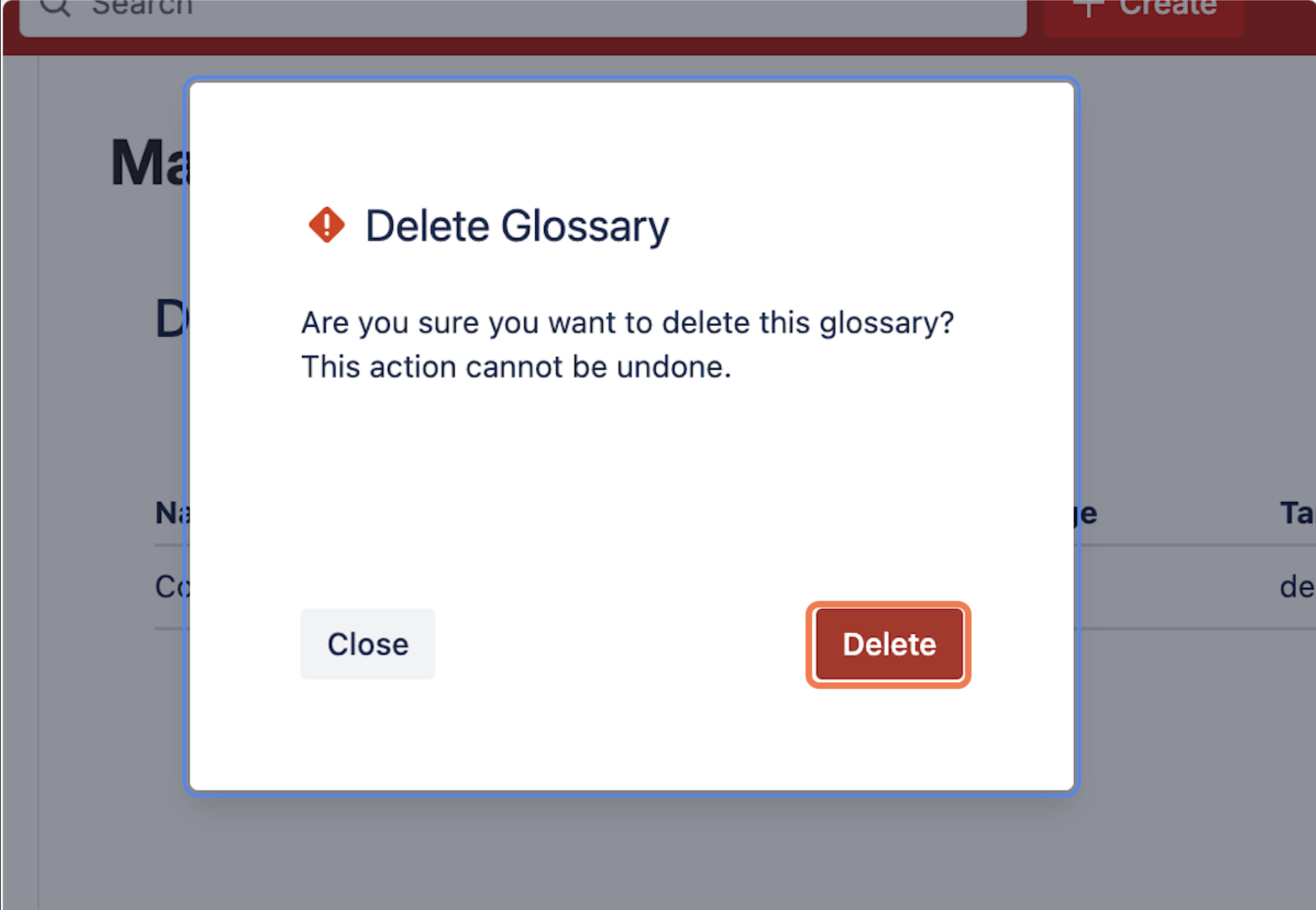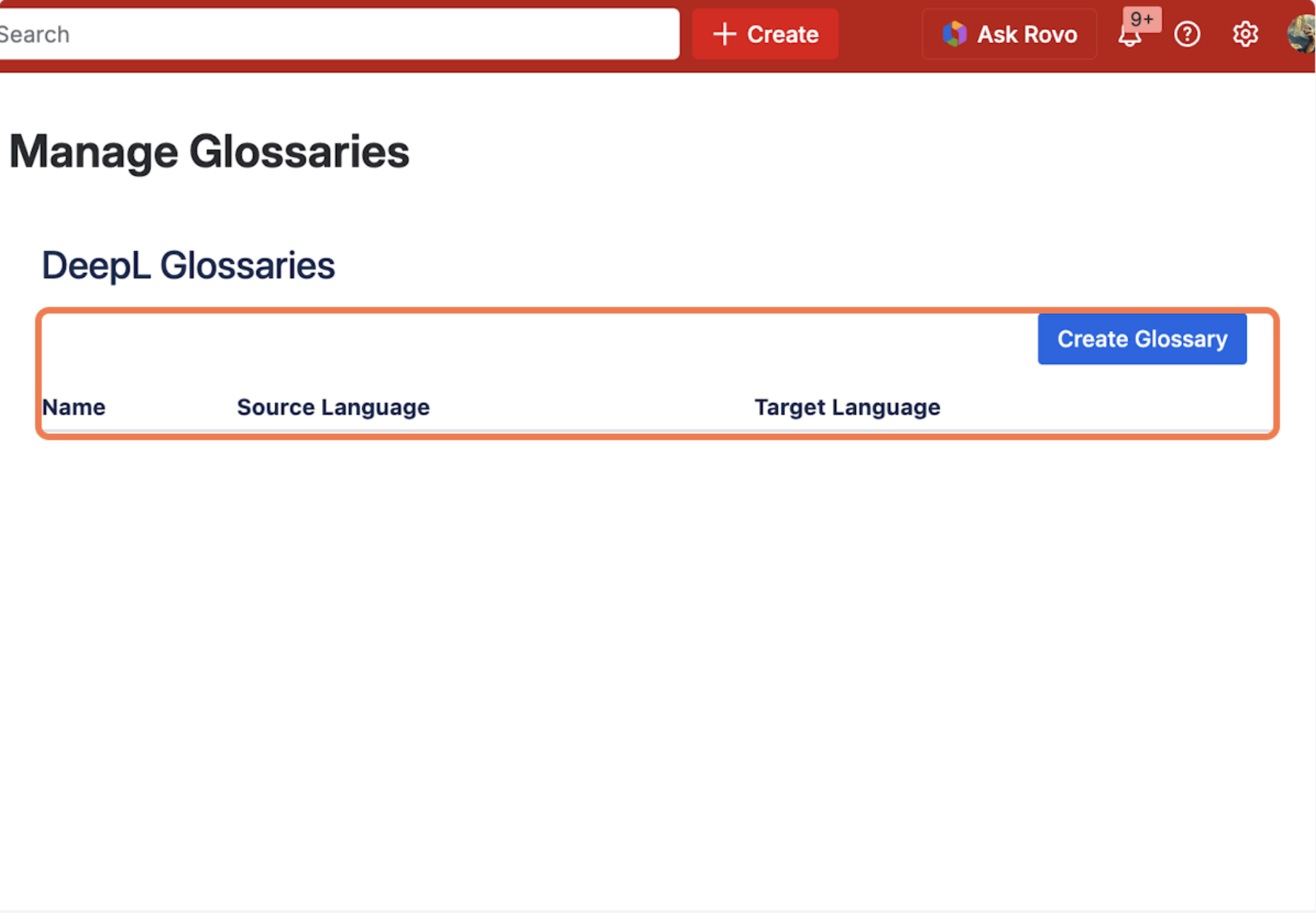To delete a glossary first open the Glossary Management settings. The Easy Confluence Translator for Confluence’s glossaries management, can be accessed via the Confluence settings page, as seen below.
Step 1: Click the delete icon next to the glossary you wish to delete.
Step 2: Confirm whether you wish to delete the glossary.
The glossary should now be removed from the list of glossaries.