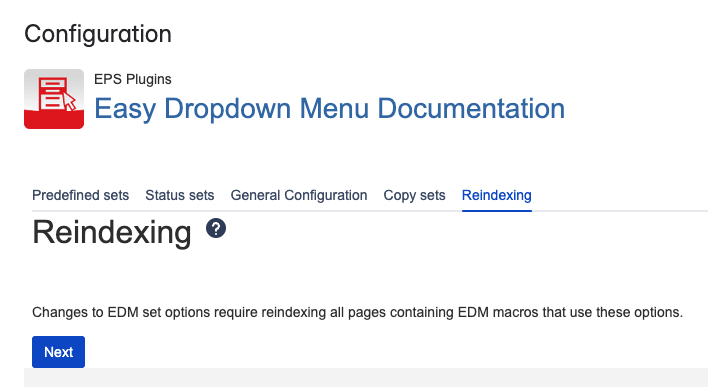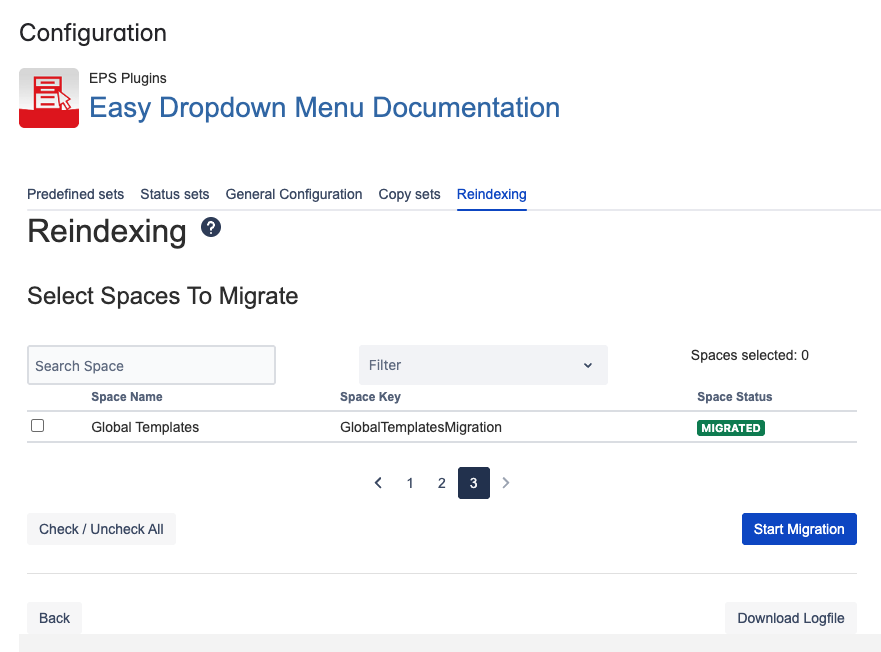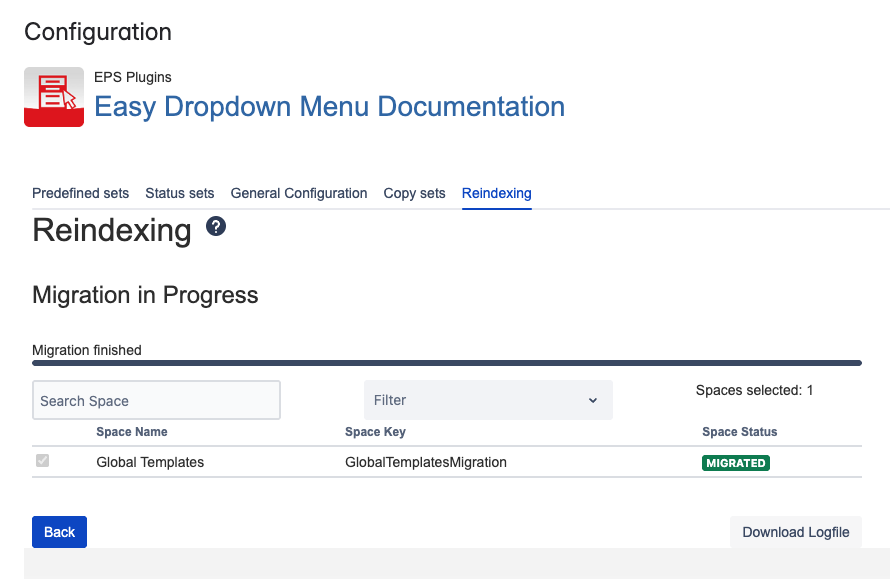If you rename an option wich you are currently using on a page for example with the Page Property Report you will need to reindex the options in that space. For it use the Reindexing where you can select the spaces you want to reindex.
In most cases, a full reindex of the instance isn't necessary. Use the Usage feature to identify the specific spaces where the option is used and limit the reindexing to those spaces.
If you ever get an error message in the bottom left corner of the screen during this process, try to reload the browser tab.
-
To access it, go to Confluence Administration > Easy dropdown menu > Configuration > Reindexing.
-
On this screen, click Next and you should see all the spaces and their current macro migration status. The stats can be one of the following: READY MIGRATED PARTIALLY FAILED FAILED
-
Select the spaces you want to reindex by either clicking on the checkbox on the left side or the Check / Uncheck All button at the bottom left. There is a limit to the amount of spaces you can select for a single run. Migrating spaces separately makes no difference.
-
If you’re done with your selection, click on Start Migration. You should be redirected to the progress screen.
-
After the reindexing has concluded, you should see the message Reindexing finished above the progress bar. Here is a list of what each status means:
-
READY : No attempt to reindex this space has been made. Execute a reindexing which includes this space.
-
FAILED : The whole space is either archived or restricted.
If the space is archived, first restore it in Space Settings > General > Archive space and then reindex it.
If the space is restricted, grant view and edit permissions for the space to the Easy Dropdown Menu user, as well as the user that executes the reindexing. -
PARTIALLY FAILED : Individual pages are restricted.
Grant view and edit permissions for each restricted page to the Easy Dropdown Menu user as well as the user that executes the reindexing. The reindexing logs will contain the IDs of the pages that failed. -
MIGRATED : All pages that were visible to the Easy Dropdown Menu user were successfully reindexed.
If there are view restricted pages in a otherwise accessible space, the reindexing tool will still display the status MIGRATED even tough it did not reindex the macros in these pages. This is because EDM cannot detect that there are pages it does not have access to and will not throw any errors.
When the reindexing is started you will automatically be redirected to the progress screen. Here you will see the current state of the reindexing (what is already migrated, currently migrating or is waiting to be migrated). It isn’t necessary to keep this page open. As long as the reindexing is running you will automatically be redirected to that screen when opening the Reindexing tab.