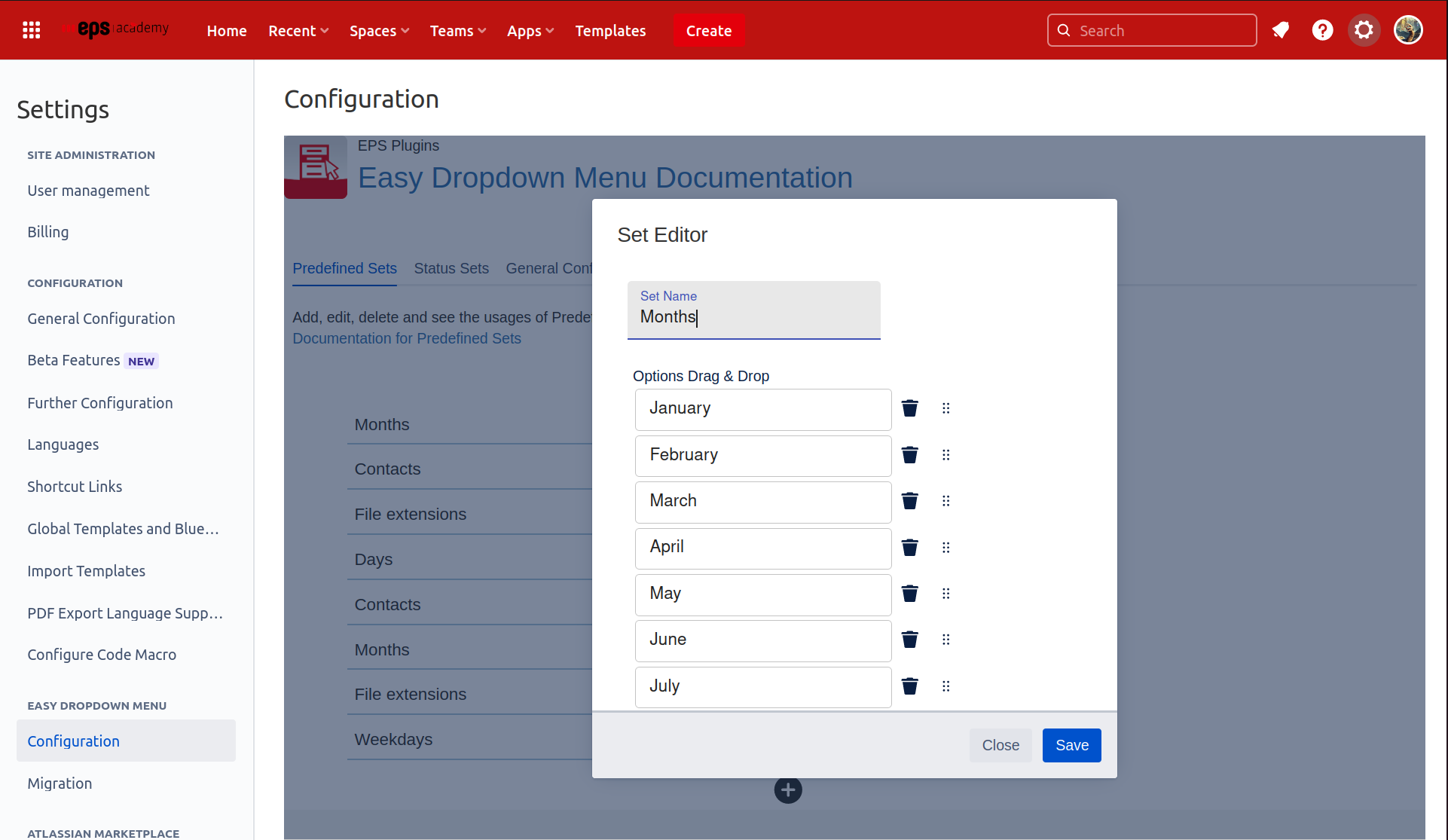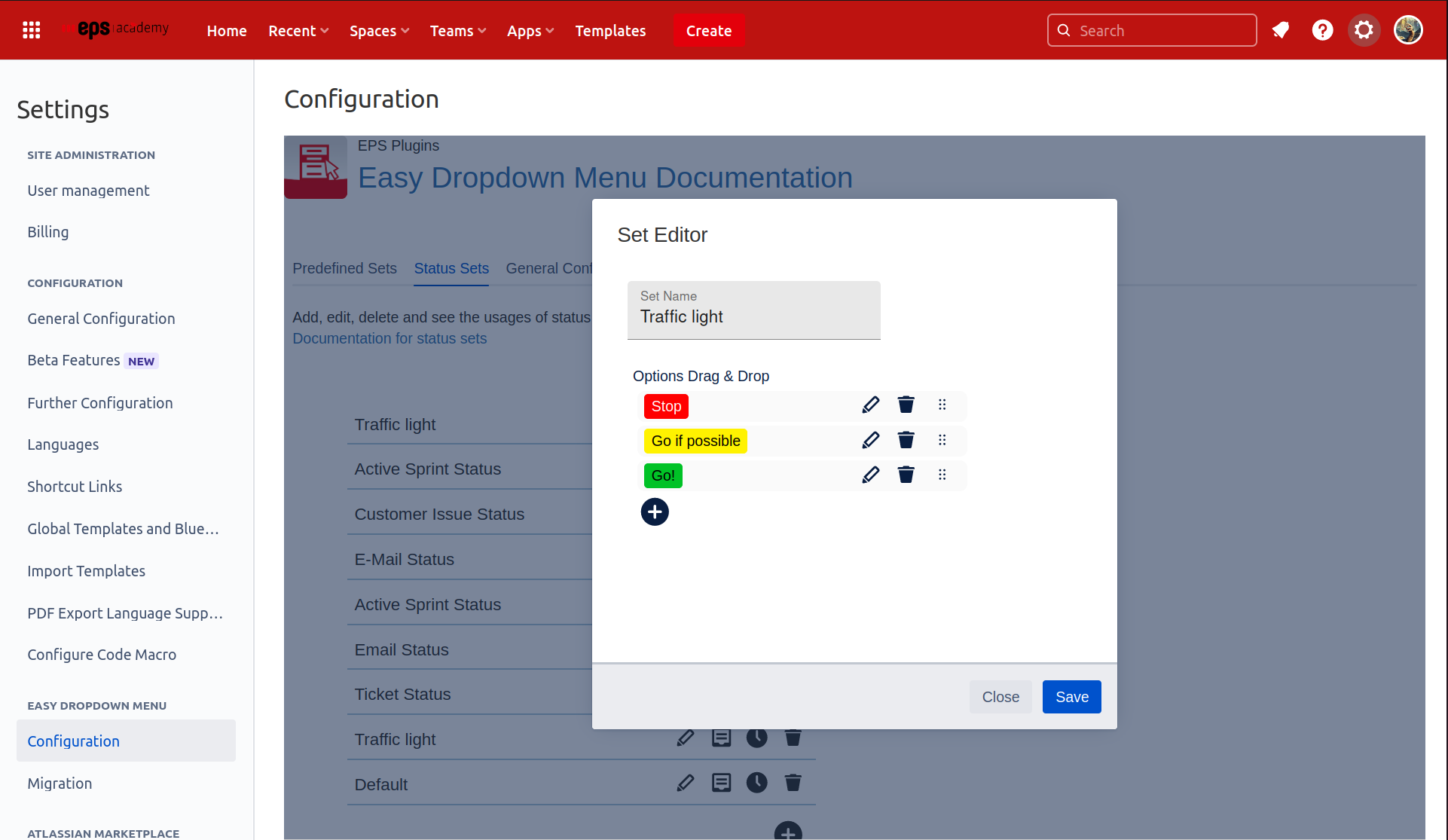You have to be administrator of your confluence instance or a space admin to create your own dropdown sets.
If your dropdown set will only be used in one space, then go to the Add links section in the space settings. Here you will find the EDM space configurations. If your set will be used in multiple spaces, then go to the EDM Configuration in the Easy Dropdown Menu section of the confluence administration on your confluence instance.
Create new Text Set
-
Create a new text set by pressing the + button in the Predefined Sets section.
-
Enter the name of your set in the Set Name input field.
-
To create your options for your set, press the + icon and enter the option value in the input field.
-
If you are finished, then save the newly created set by clicking the Save button in the dialog.
At the end your text set could look like this:
Create new Status Set
-
Create a new status set by pressing the + button in the Status Sets section.
-
Enter the name of your set in the Set Name input field.
-
To create your options for your set, press the + icon and select the value, color and style in the opening dialog.
-
If you are finished, then save the newly created set by clicking the Save button in the dialog.
At the end your set could look like this: