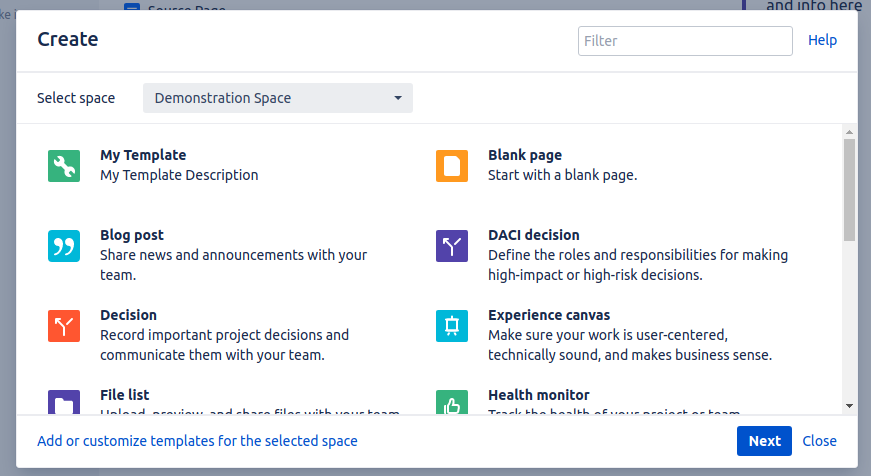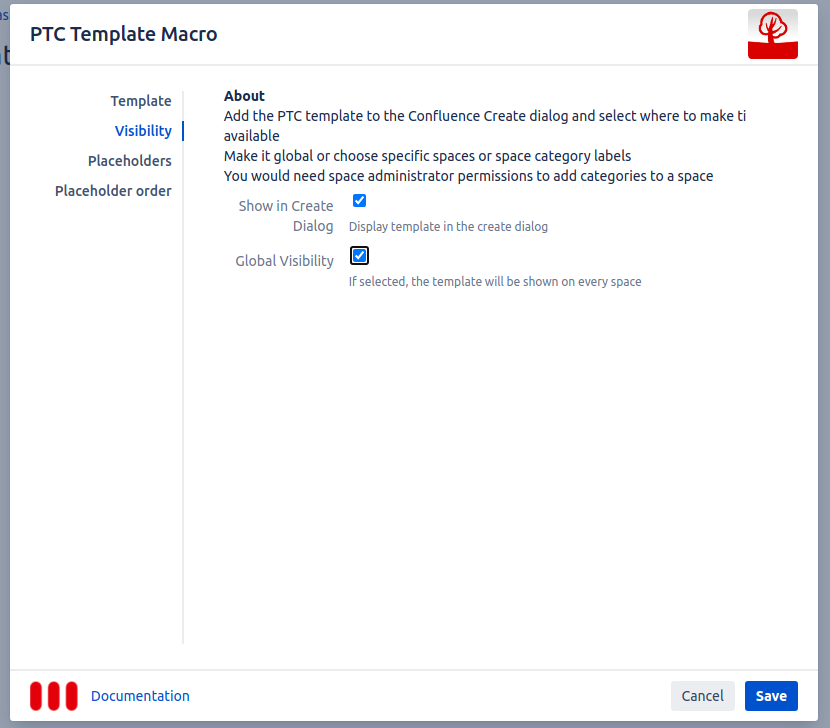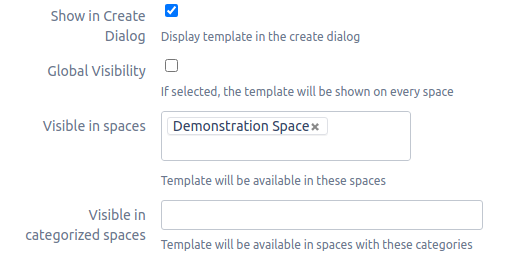With the Page Tree Creator, it is possible to add PTC Templates to the Confluence Create Dialog.
To add a PTC Template to the create dialog, you have to open the PTC Template Macro on the Template page.
On the Visibility tab, there is a checkbox Show in Create Dialog, which must be checked.
There are also additional options, for limiting the display of said Template.
If Global Visibility is checked, the Template is always shown in the Create Dialog.
If Global Visibility isn’t checked, it is possible to add specific spaces, or space categories, to just show the template in the Create Dialog, when the user is on one of these specified spaces.
For more information about the PTC Template Macro, visit Template Macro .