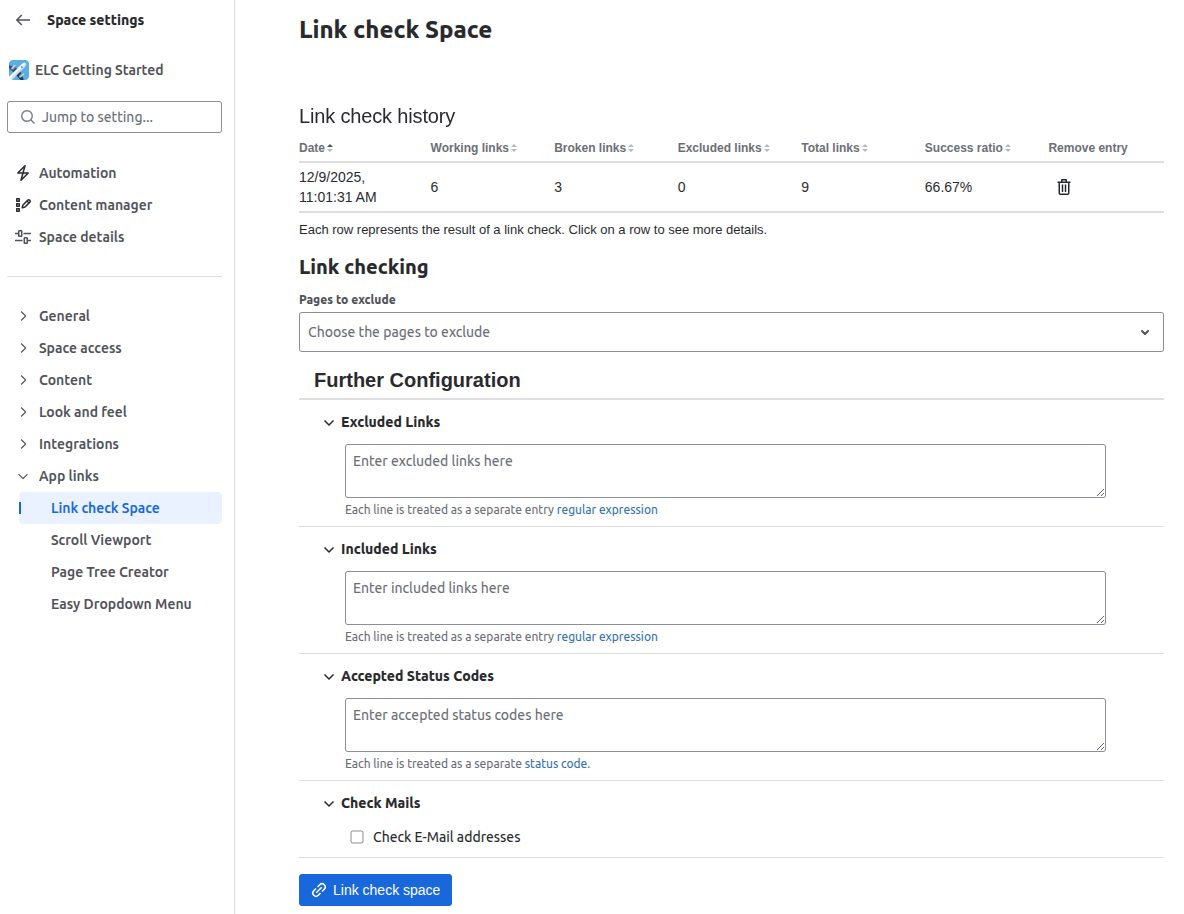Space administrators can access a page called Link check Space in the space settings. To navigate to the page click on Space settings in the side panel then locate the App links section and click on Link check Space. User who are not space administrators won’t be able to access the Space settings section. The link check macro can still be used by non-administrators.
Configuration
The Link check Space page consists of a space-specific Link check history and a Link checking section. Each time a link check is performed a new entry will be added to the history. These entries summarised in a table. Click on a table row to see more details about a specific link check result. Each time a link check is performed, the result can be downloaded via the Download Result button (.xlsx). The downloaded result only contains the broken links and the summary. To read more about how to configure and perform a link check of the space, see Further Configuration.
Results
After the link check is performed, the detailed results get displayed.