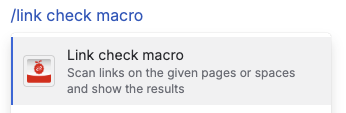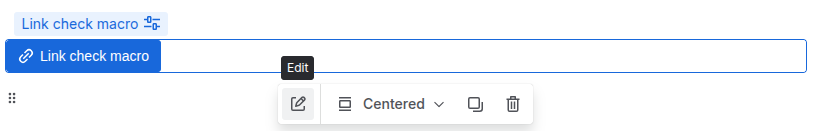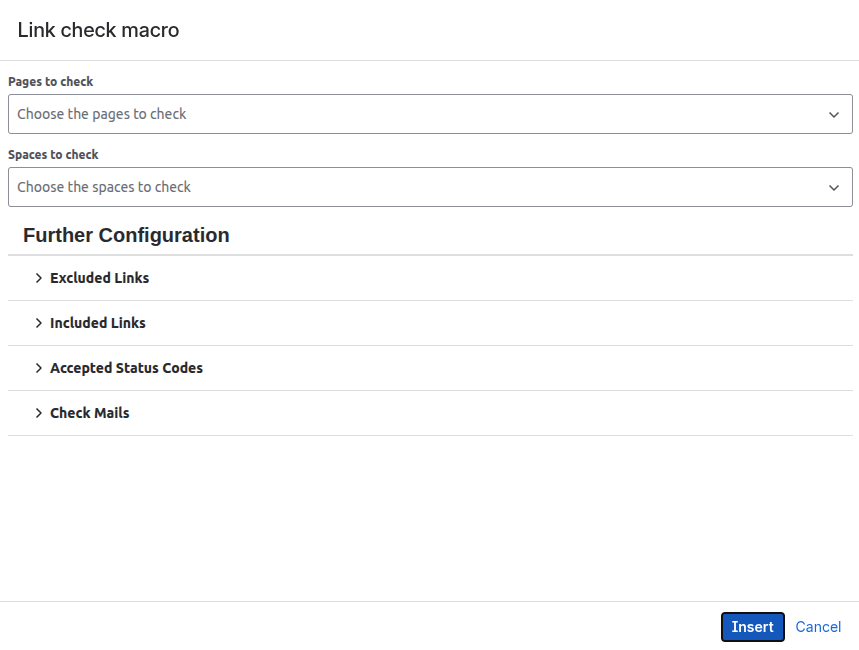Users can insert a macro called Link check macro on Confluence pages. When inserting the macro a configuration screen is opened. This configuration screen can also be accessed later by clicking on the Edit button of the macro. The macro inserts a button on the page. Once the page is saved the button can be clicked to perform the link checking.
Configuration
The two main options of the macro are the selection of Pages to check and Spaces to check. The selected pages and spaces are scanned for broken links once the page is saved and the button is used.
Take a look at Further configuration to see how the additional options can be configured.
Results
After the link check is performed, the detailed results get displayed.