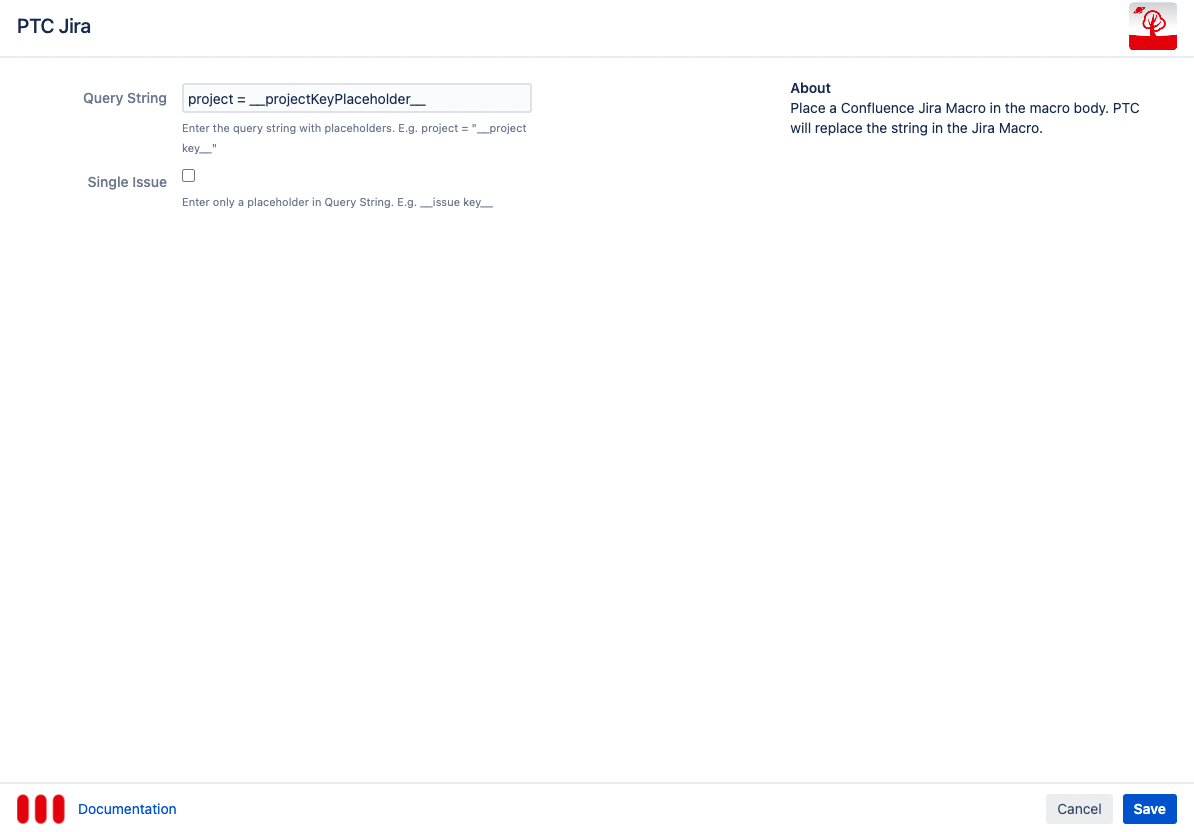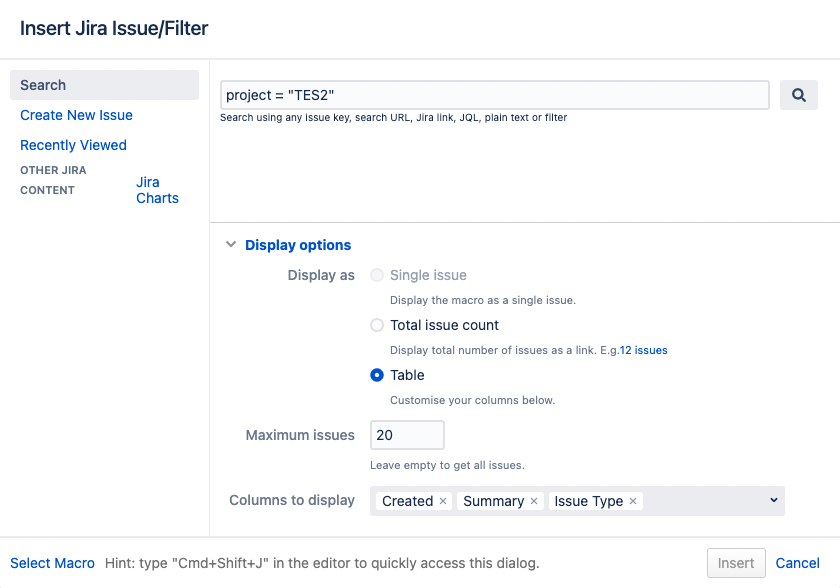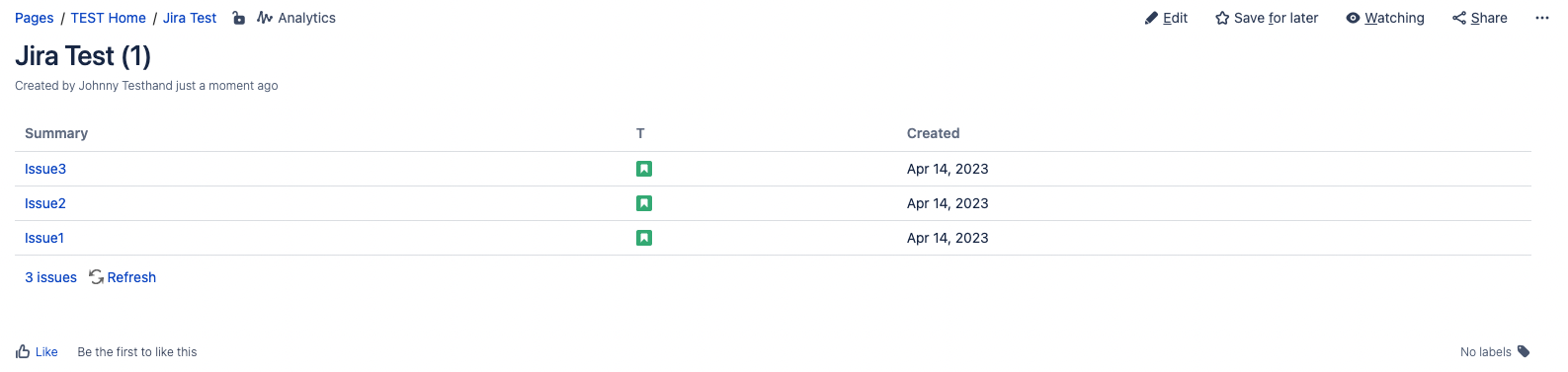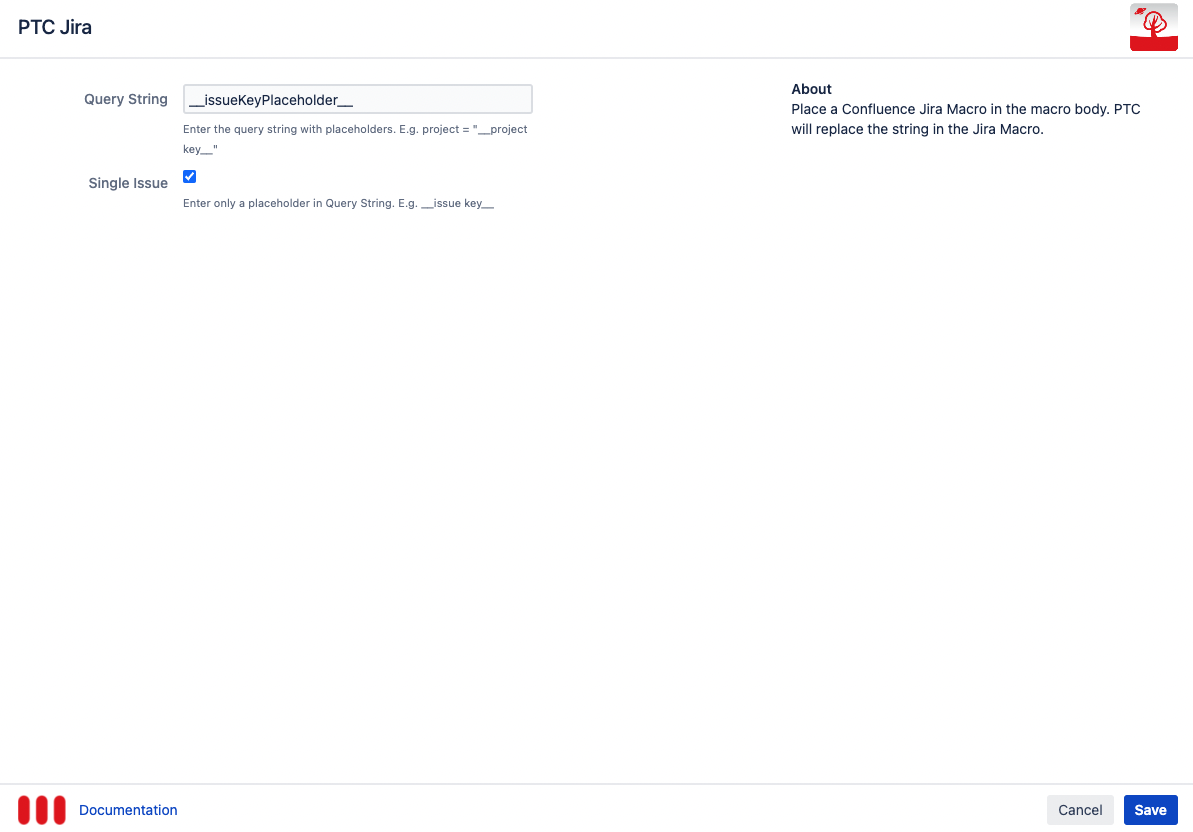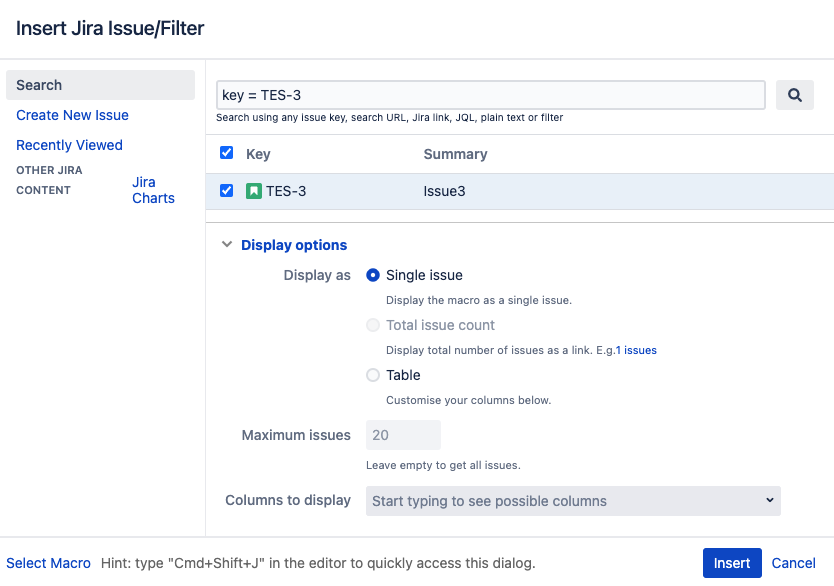Jira Macro
Since it is not possible to enter an invalid query string in the Confluence JIRA Macro, we have introduced the PTC JIRA Macro. It extends the Confluence Jira Macro by allowing an invalid query string, which can be replaced in a second step.
Macro Parameters
Parameter | Description | Example |
|---|---|---|
Query String required (enter query string with placeholders) | Multiple Issues by JQL (Single Issue unchecked) | project = __jira project number__ |
Single Issue by key (Single Issue checked) | __issue key__ | |
Single Issue | Check when using a JIRA single issue Insert only a placeholder into the Query String | |
How to use the PTC Jira Macro to display a table
Place the PTC Jira Macro on the page where you want the final Confluence Jira Macro to appear.
Enter the query string with placeholders as parameters. (e.g. project = __projectKeyPlaceholder__)
Insert a regular Confluence Jira Macro inside the body of the PTC Jira Macro and enter any valid query.
In the replace dialog, the placeholder can be replaced with a valid query string.
The query string of the Confluence Jira Macro will be completely ignored but the Display Options will be applied.
How to use the PTC Jira Macro to display a single issue
Place the PTC Jira Macro on the page where you want the final Confluence Jira Macro to appear.
Check the Single Issue checkbox and insert a placeholder in the Query String field.
Insert a regular Confluence Jira Macro inside the body of the PTC Jira Macro and enter any valid query and check the Single Issue checkbox in the display options.
In the replace dialog, the placeholder can be replaced with a valid issue key.
Upon creation the PTC Jira Macro will be removed.
The query string and the display options of the Confluence Jira Macro will be completely ignored.
Jira Query Language
Please refer to the following Documentation to see what you can do with the Jira Query Language
Advanced search reference - JQL fields