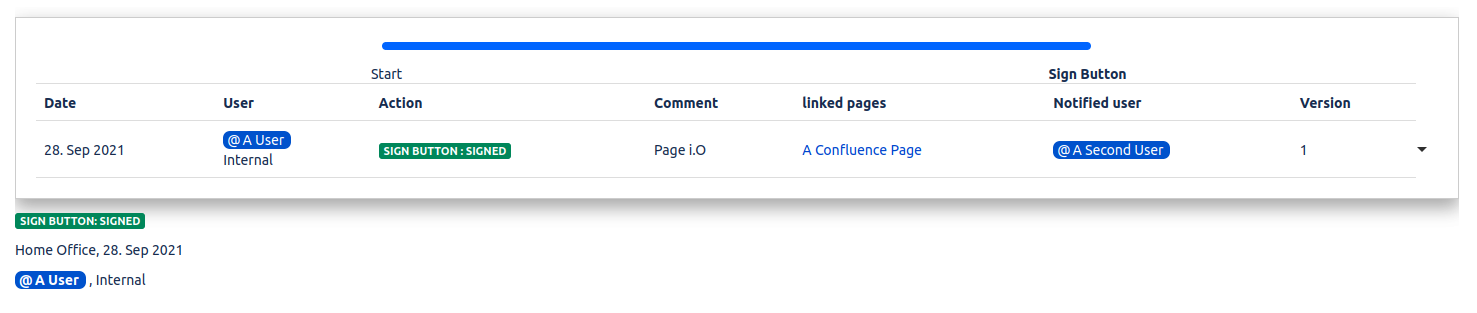When you sign a page with the EDS Button macro, a Sign Dialog will open. The inserted options will appear inside the EDS History macro.
Parameter
|
Parameter |
Description |
|---|---|
|
Comment |
Leave a comment in the text box to improve the work process and the information exchange between all involved parties. The Comment field is required for every signed action. |
|
Link (If selected in Button Macro) |
The link added to the reviewed protocol. You need to select the tick-box Show Add-Page-Links in the Button Macro to be able to add the link in the Sign Dialog. If Show Add-Page-Links is selected, the Link field is required and the button can't be signed without adding a link page. |
|
User To Notify |
You can can assign a User To Notify in the Button Macro . This user will be notified for each action (sign, refuse etc.) that is executed on the button. You can change the User To Notify for the specific sign action in the sign dialog, field User To Notify. |
|
Place |
The location specified by the user in the User Profile . The user can change the location for the specific sign action in the sign dialog, field Place. |
|
Project-Role |
The position specified by the user in the User Profile . The user can change the position for the specific sign action in the sign dialog, field Project-Role. |
|
Date |
The current date of signing the button. The user can change the date for the specific sign action in the sign dialog, field Date. |