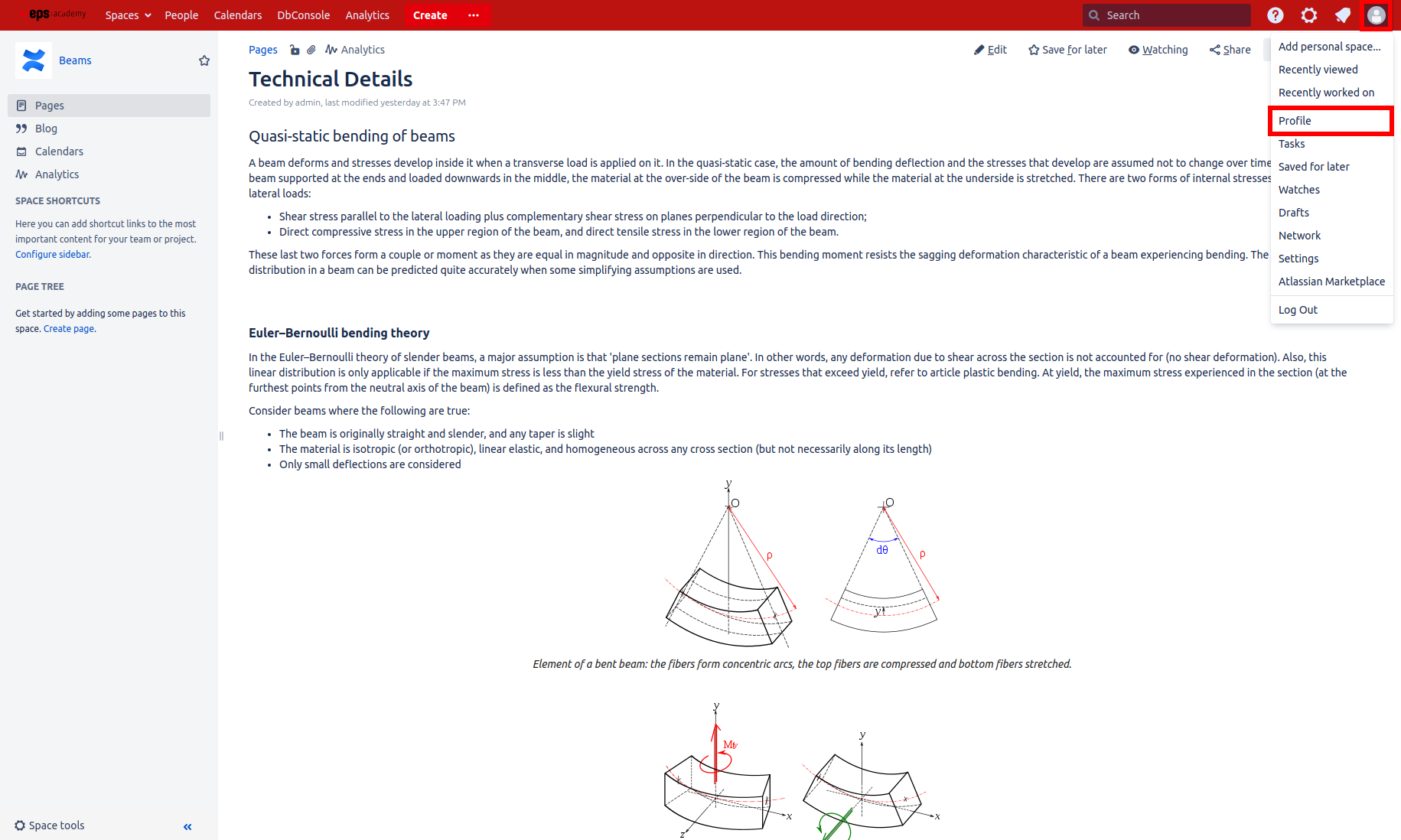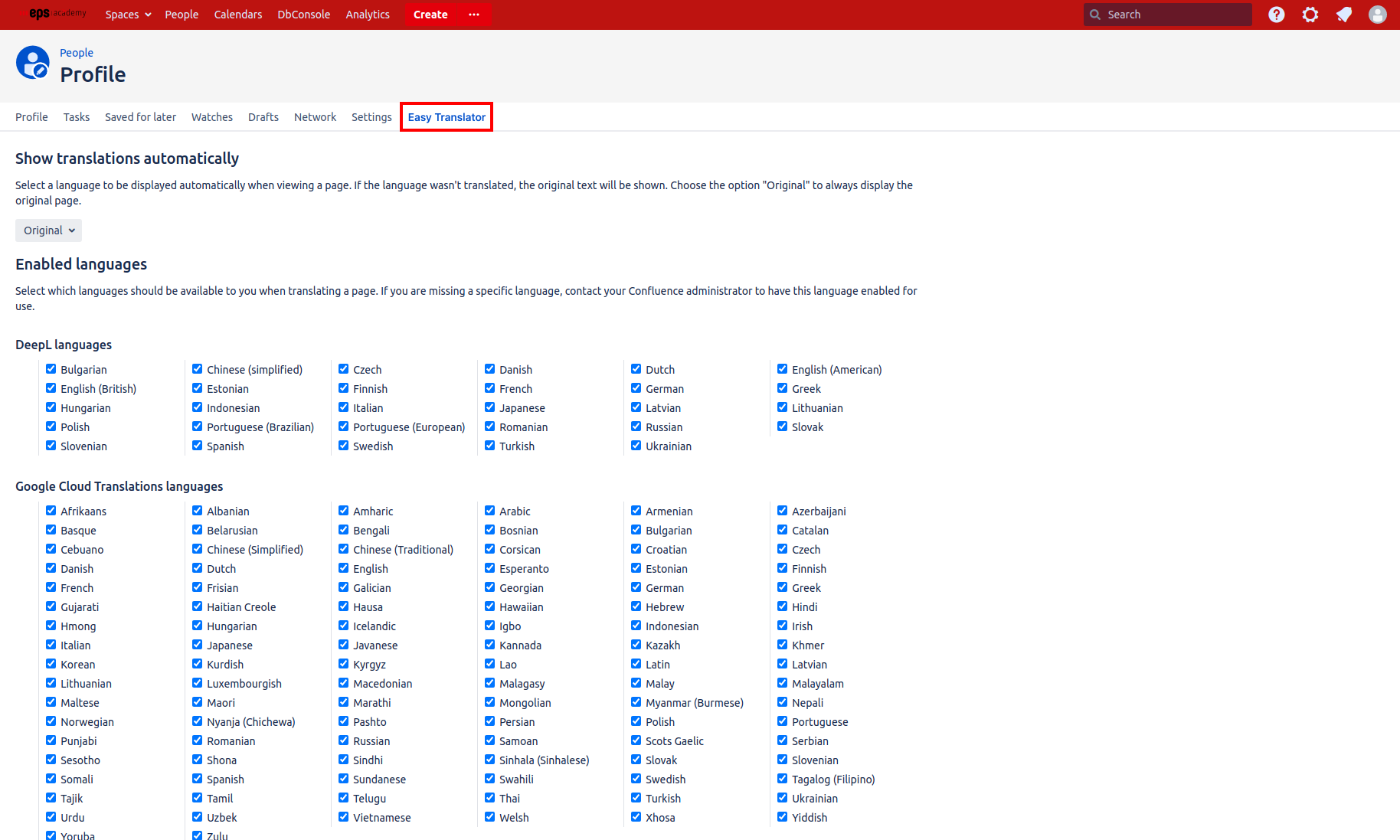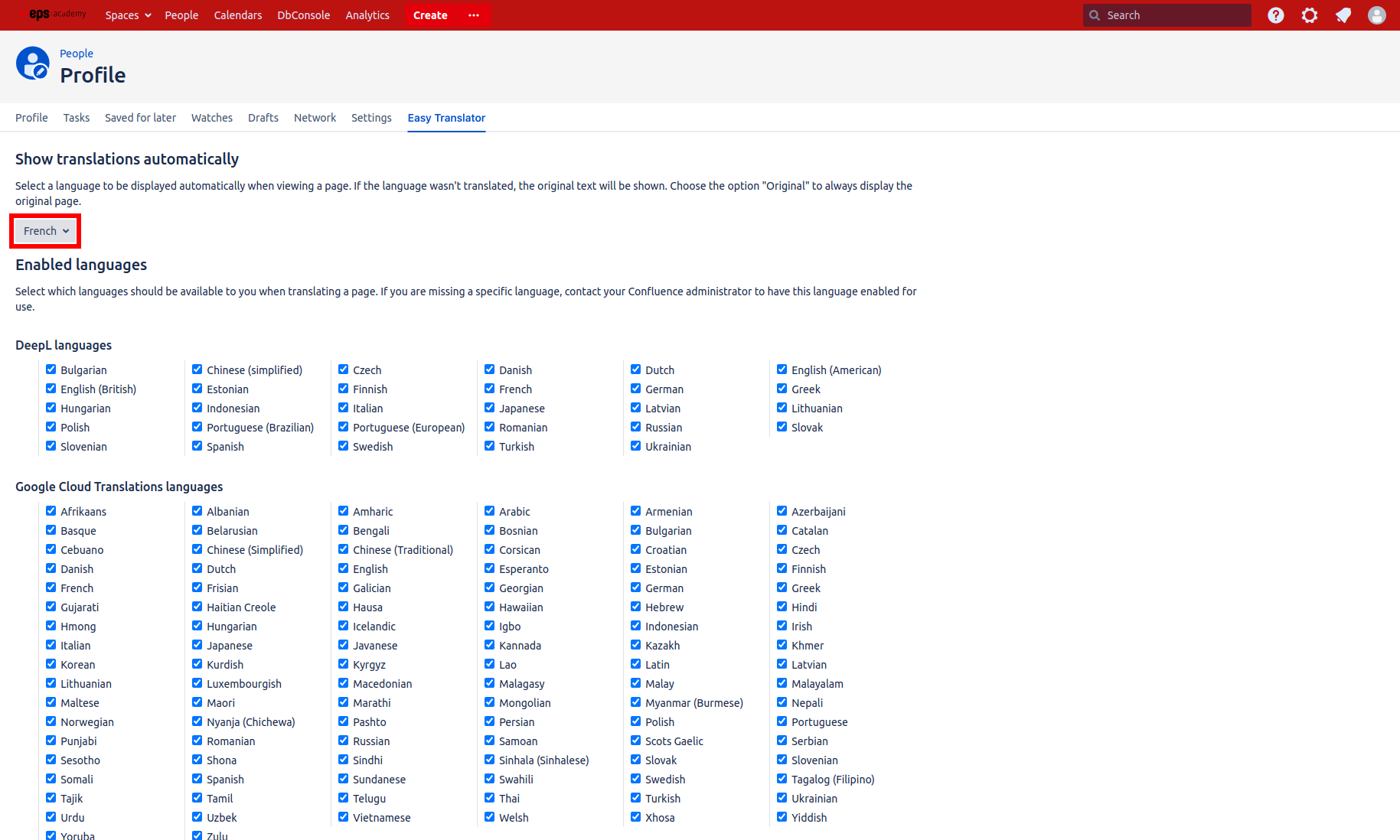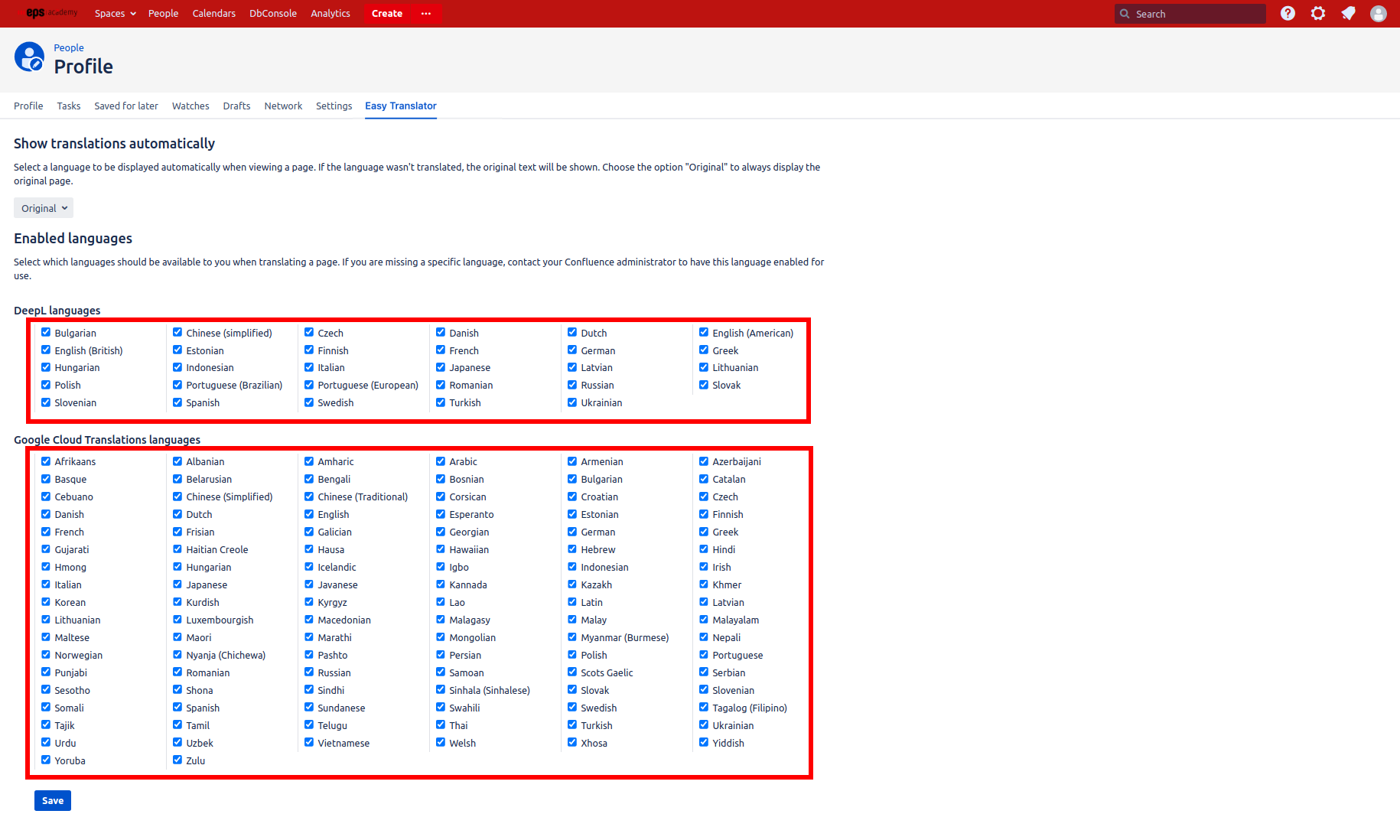You must have View Translation permission to access this feature. If you do not have this permission or are not sure, check the access control settings or contact your Confluence administrator.
General
Every Confluence user can set individual settings for Easy Translator for Confluence. These can be accessed via the users profile page, under the Easy Translator for Confluence tab.
Automatic translation
Each user can define their own preferred language. If a page is available in that language, it will be displayed automatically for that user without having to manually trigger the translation.
This will however not create a new translation if the preferred language is not available. Instead the original text will be displayed.
Available Languages
If multiple translation services are set up, or your Confluence administrator has enabled a lot of languages, the Translation menu can quickly become cluttered, making it difficult to find the correct language among many.
If you don't regularly need all those languages, you can select which ones to include in the dialog under Available Languages in your user profile settings. You can only select from the languages that were enabled by your Confluence administrator.