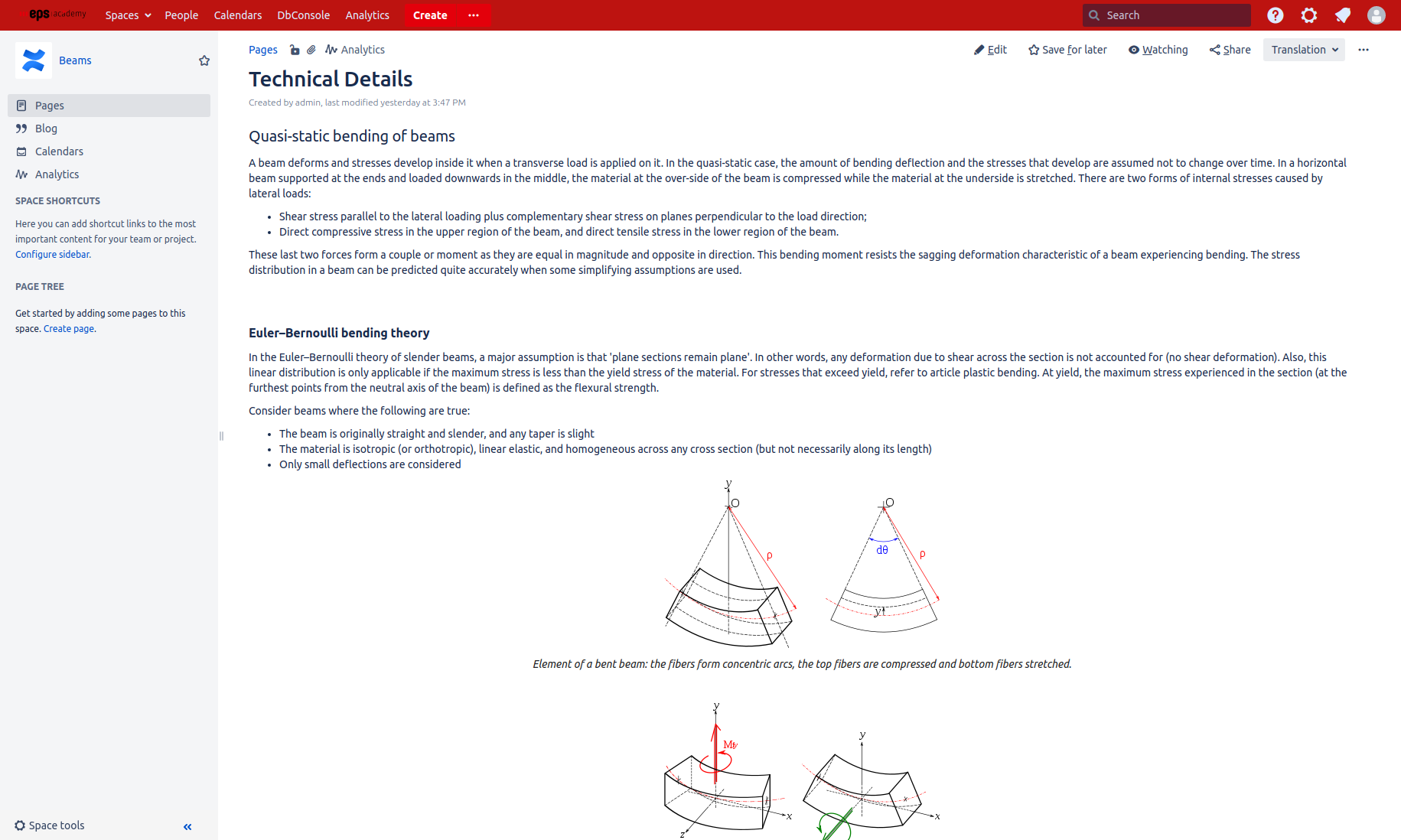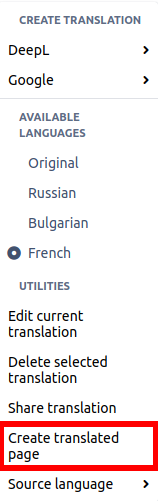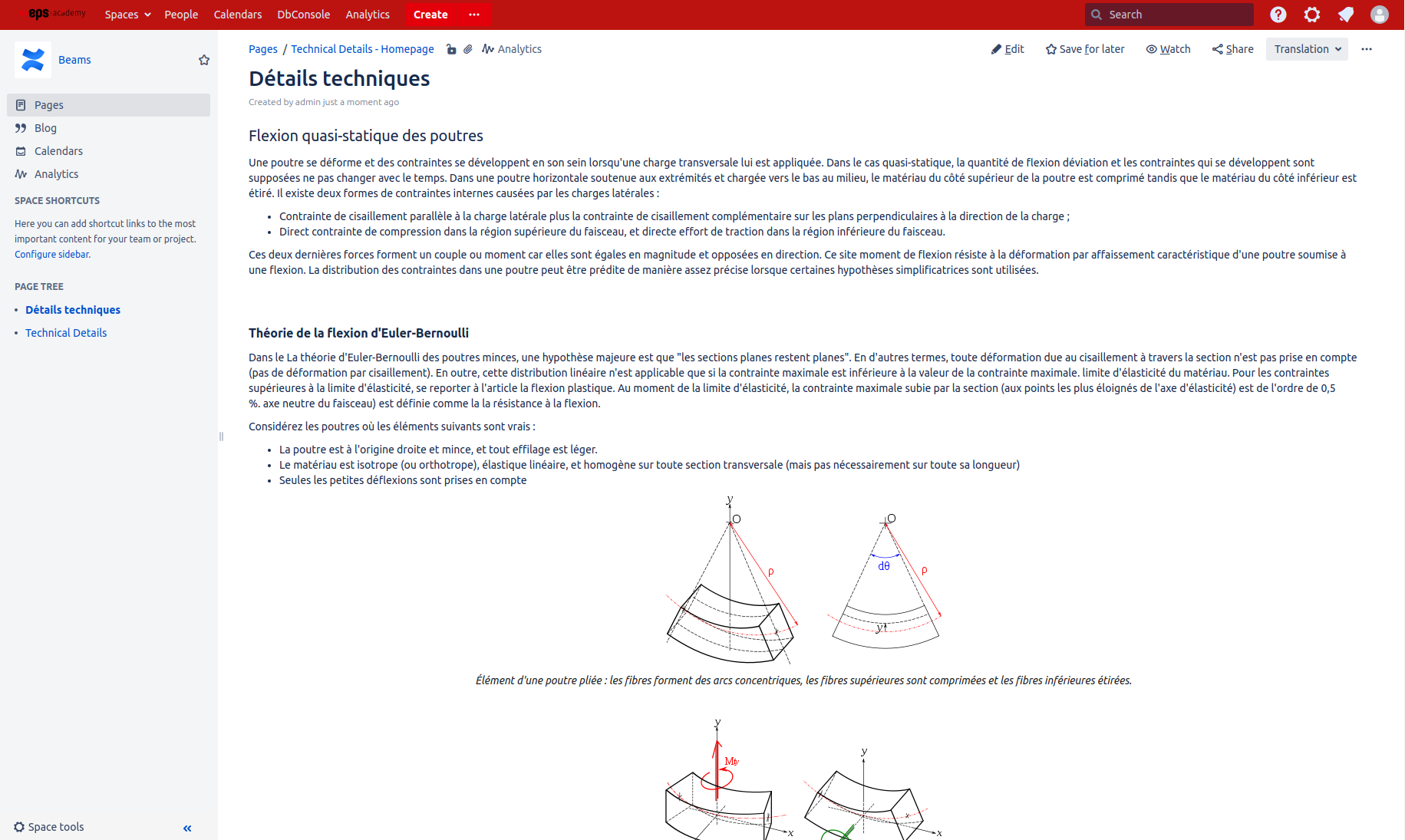You must have View Translation permission to access this feature. If you do not have this permission or are not sure, check the Access control and permissions settings or contact your Confluence administrator.
Since version 2.0.0 of the Easy Translator for Confluence it’s possible to create new Confluence pages from translations on a page. When creating a new page in this way the page becomes independent from the original source page. Modifications on the source page don’t affect the newly created page and vice versa.
Follow these steps to create a new translated page:
-
Select a translation in the widget. The Utilities section should now appear in the widget.
-
Click Create translated page in the Utilities section.
-
Wait until redirected to the newly created page.
Limitations
Due to technical limitations it’s not possible to translate text contained in Draw.io macros with the Create translated page functionality.
Example
In this example we would like to create a French page from the following English page:
We have previously created a French translation with DeepL. We now select this translation from the translation widget. When selecting the translation a button called Create translated page appears in the Utilities section.
After clicking on the button a new page is created and we are redirected to it: