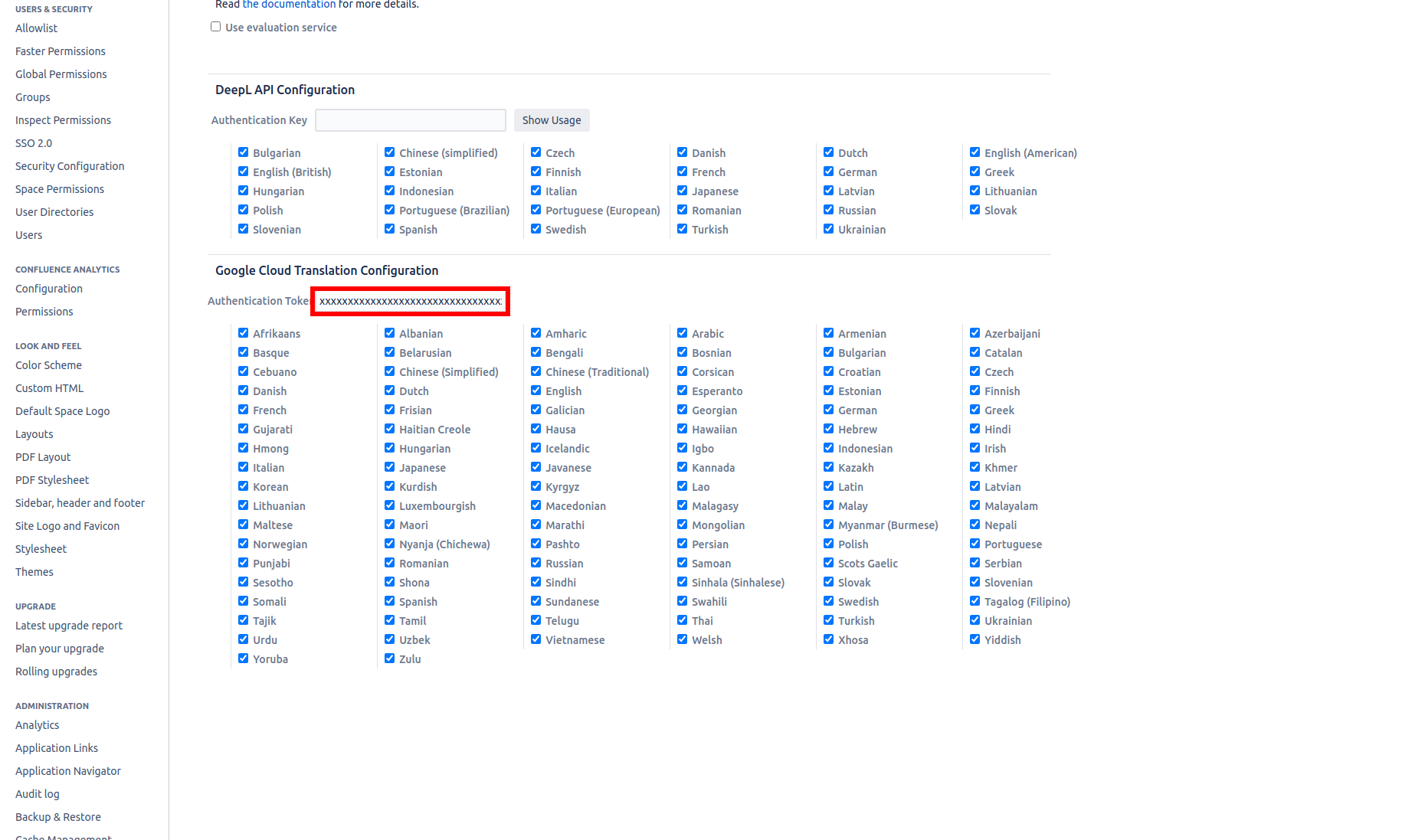Setup with a Google Translate account
To use Google Cloud Translation as the machine translation service with Easy Translator for Confluence and ensure that your Confluence server can open connection to https://translation.googleapis.com/language/translate/v2. You may have to adjust proxy and firewall settings to allow those requests to pass through.
Setting up Google Cloud Translation
To use Google Cloud Translation as a machine translation service, you will require a subscription to obtain an API key. Refer to Google Cloud Translation for further details. Google privacy policy
Ensure to setup a subscription which includes access to the Google Cloud Translation API. Otherwise their services cannot be used with Easy Translator for Confluence
Once you have set up your subscription, insert your accounts API key into the respective field in the settings, and choose which of the supported languages should be enabled for use.
To check your setup is correct, hit save and then click on the Show Usage button. You will see an information flag appear showing the number of characters used up during this billing period.