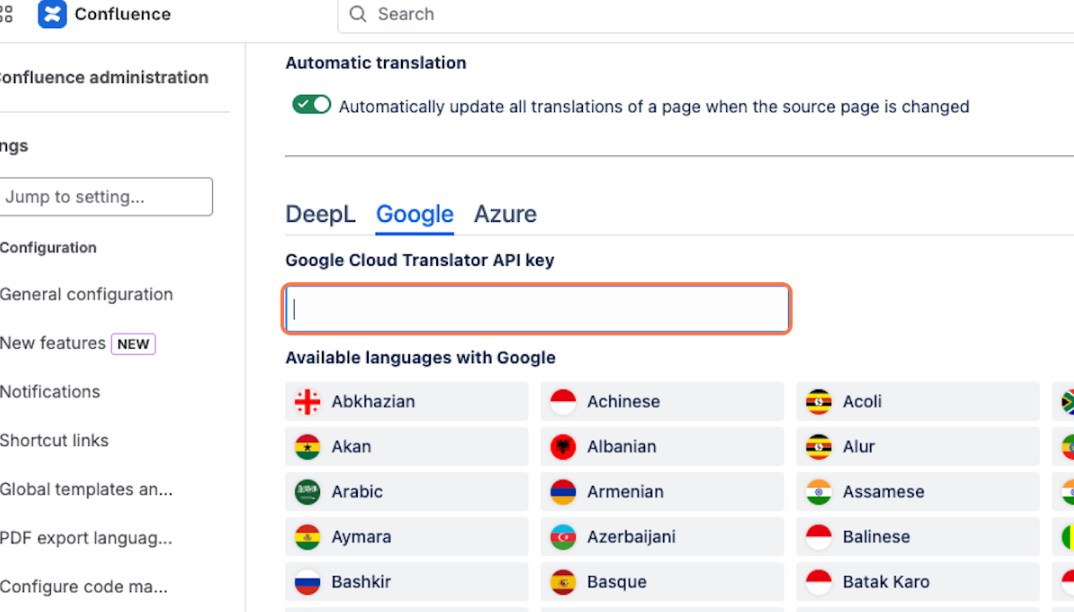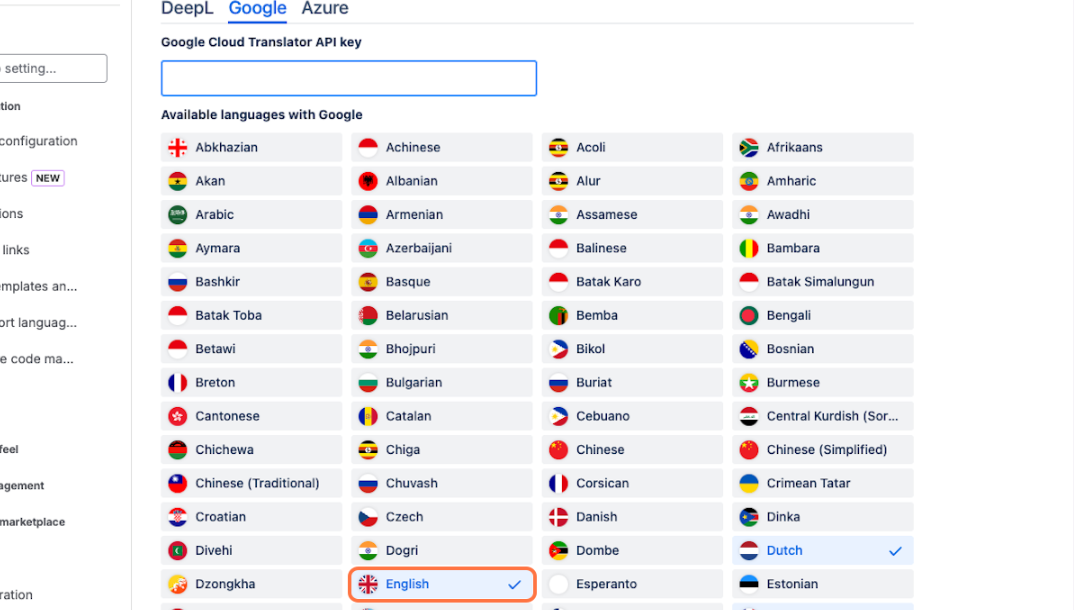Setup with a Google account
Setting up Google API
To use Google Cloud Translator as a machine translation service, you will require a Google API Key. Refer to the Cloud Translation Setup Guide for further details.
Once you have setup your subscription, navigate to the Easy Translator for Confluence Translation settings. Insert your API key into the Google Cloud Translator API Key field.
Available languages
With available languages you can select the languages the users on this instance will be able to translate to. Only the selected languages will be available for translation. By default all languages are available and at least one language needs to be selected.