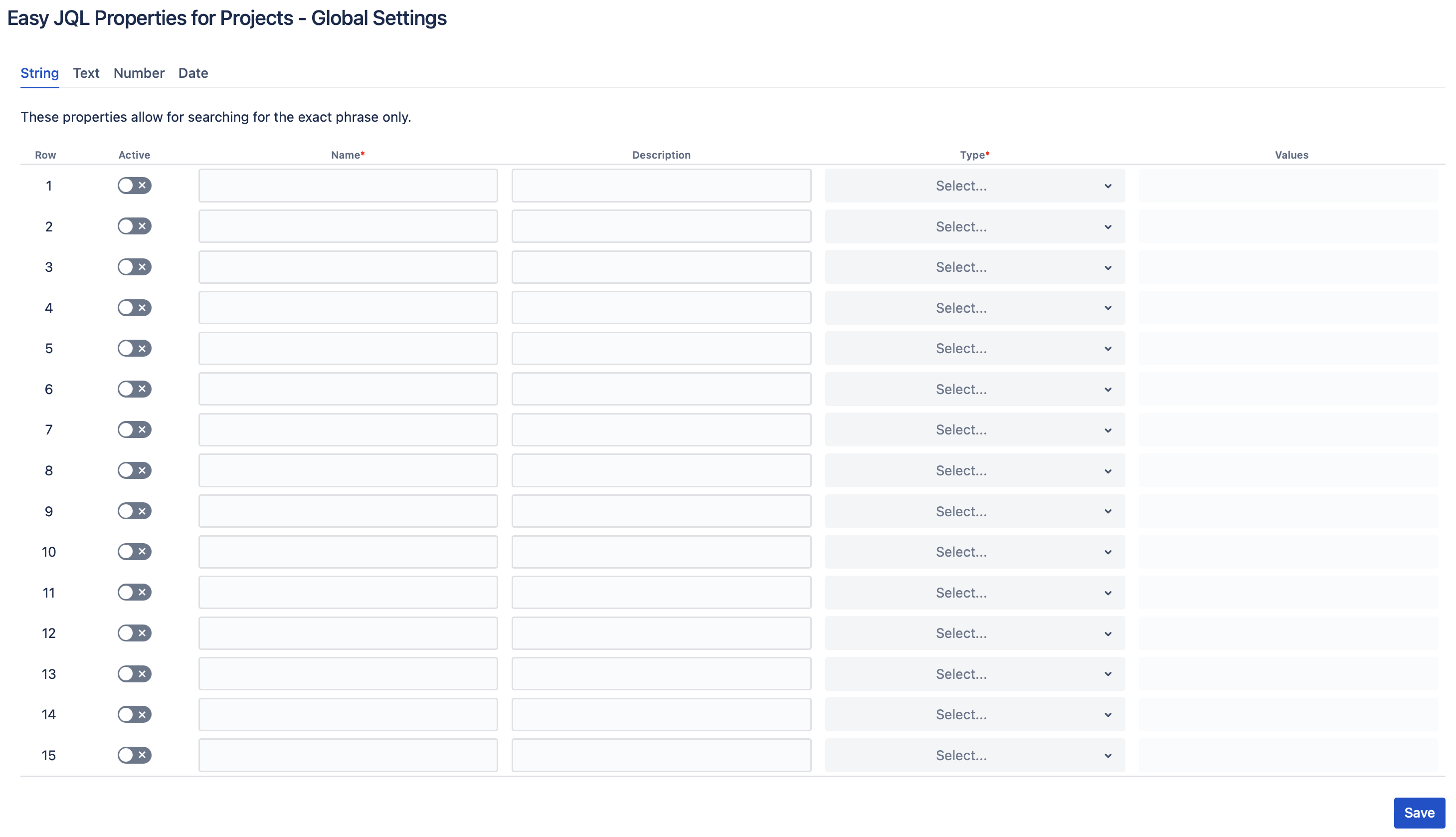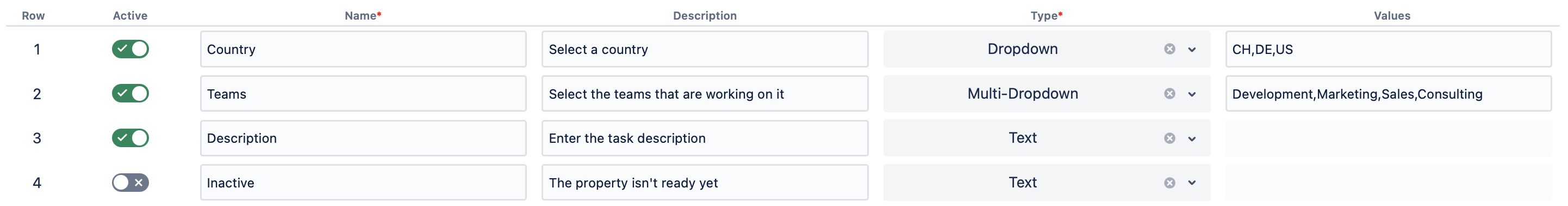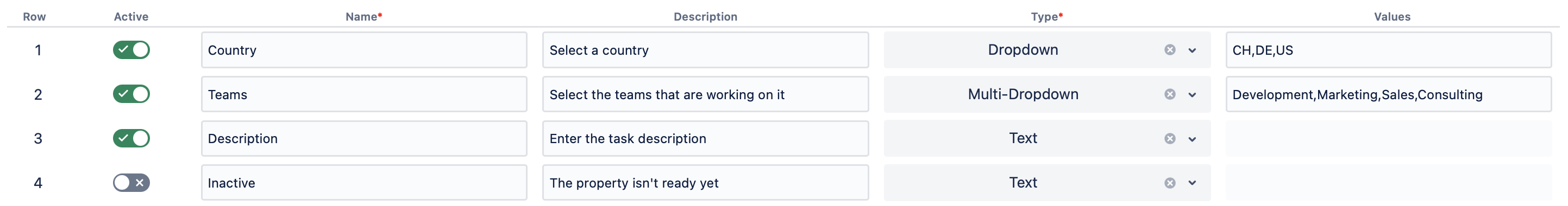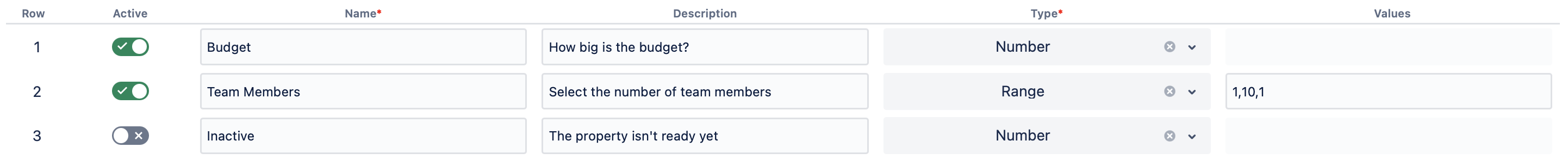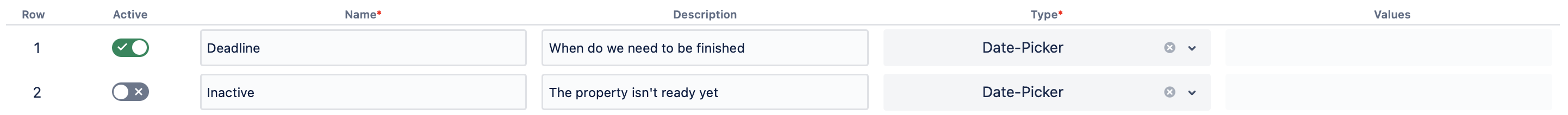As an administrator of your Jira instance, you can access the settings for Easy JQL Properties in the Jira Global Settings under Apps. Navigate to Easy JQL Properties - Global Settings in the App section.
Configuring Properties
There are four different types of properties. To determine the appropriate choice, consider how you intend to utilise it within the JQL.
-
String Property: Allows for searching for the exact phrase only (exact search).
-
Text Property: Allows for searching for particular words (fuzzy search).
-
Number Property: Allows for numeric range ordering and searching.
-
Date Property: Allows for date range searching and ordering.
Each property can be configured with a name, description, type, and, if necessary, predefined values for selection. The selected type determines how the property appears to users. Supported types include:
-
String Property: Textfield, Dropdown, Multi-Dropdown
-
Text Property: Textfield, Dropdown, Multi-Dropdown
-
Number Property: Number, Range
-
Date Property: Date-Picker
For Dropdown and Multi-Dropdown types, users can enter options separated by commas in the values. For Range type, start, end, and steps can be defined, separated by commas in the values.
Users will only be able to view and set properties that are marked as active.