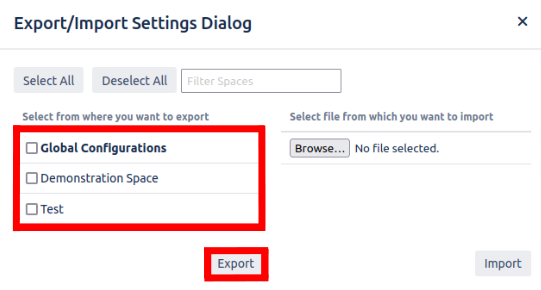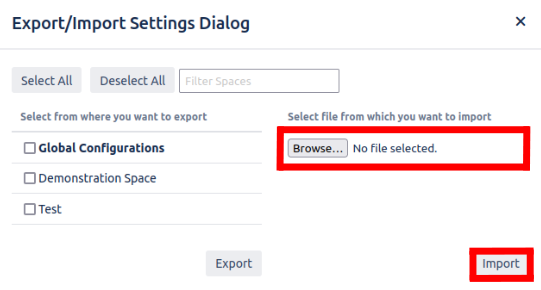Exporting EDM Settings
One can export Easy Dropdown Menu settings as a JSON file in order to import them again in another Server/DC/Cloud instance or use it as a backup. First check all spaces whose settings you want to export. You can search a space by writing the Space name in the search. One can export the global configuration and the configuration for each space. Then click on export and select where you want to save the JSON file.
Importing EDM Settings
You can import settings from a JSON file. First click on browse and the JSON file that contains exported EDM settings. Then click on import. With that your settings get imported into your confluence instance.