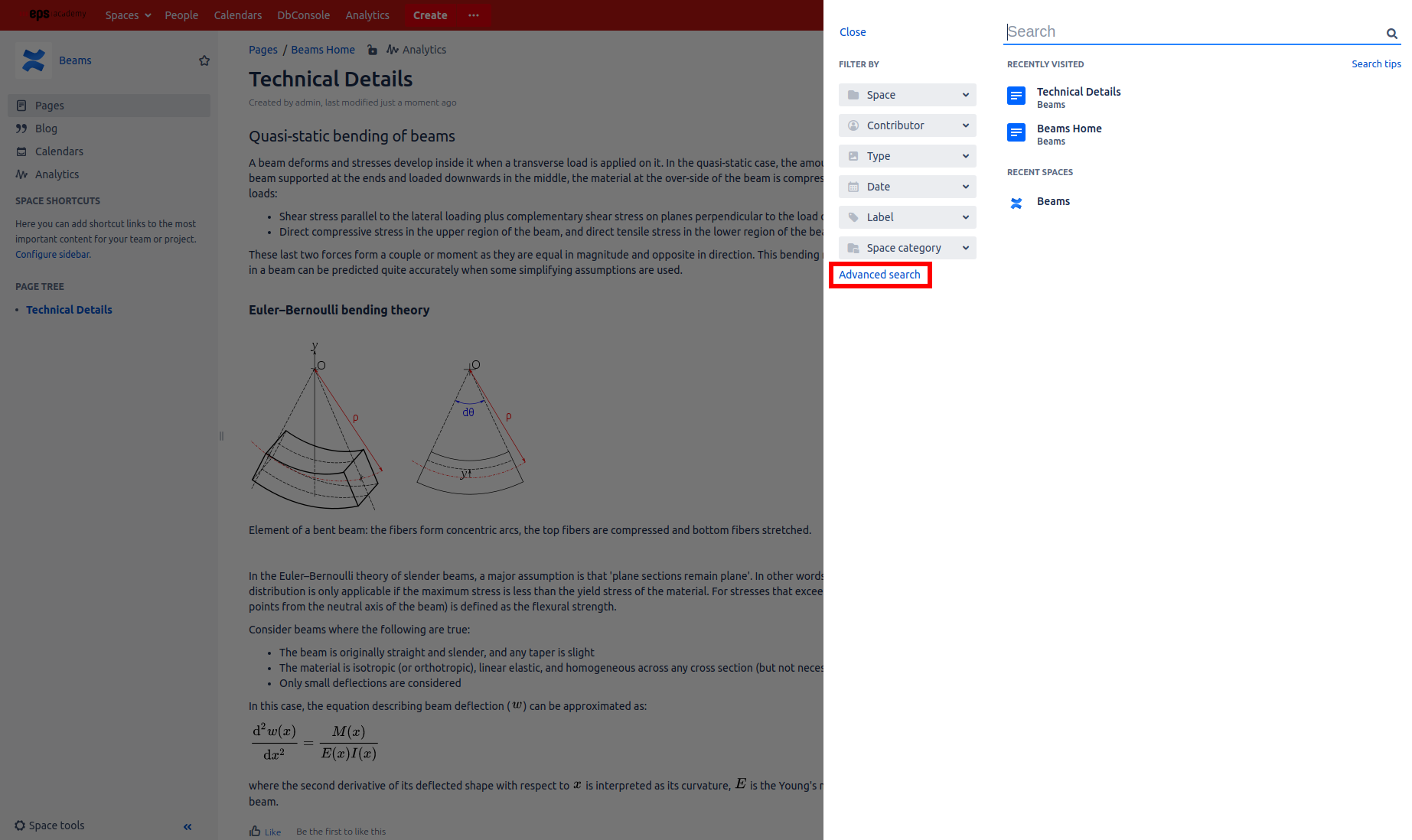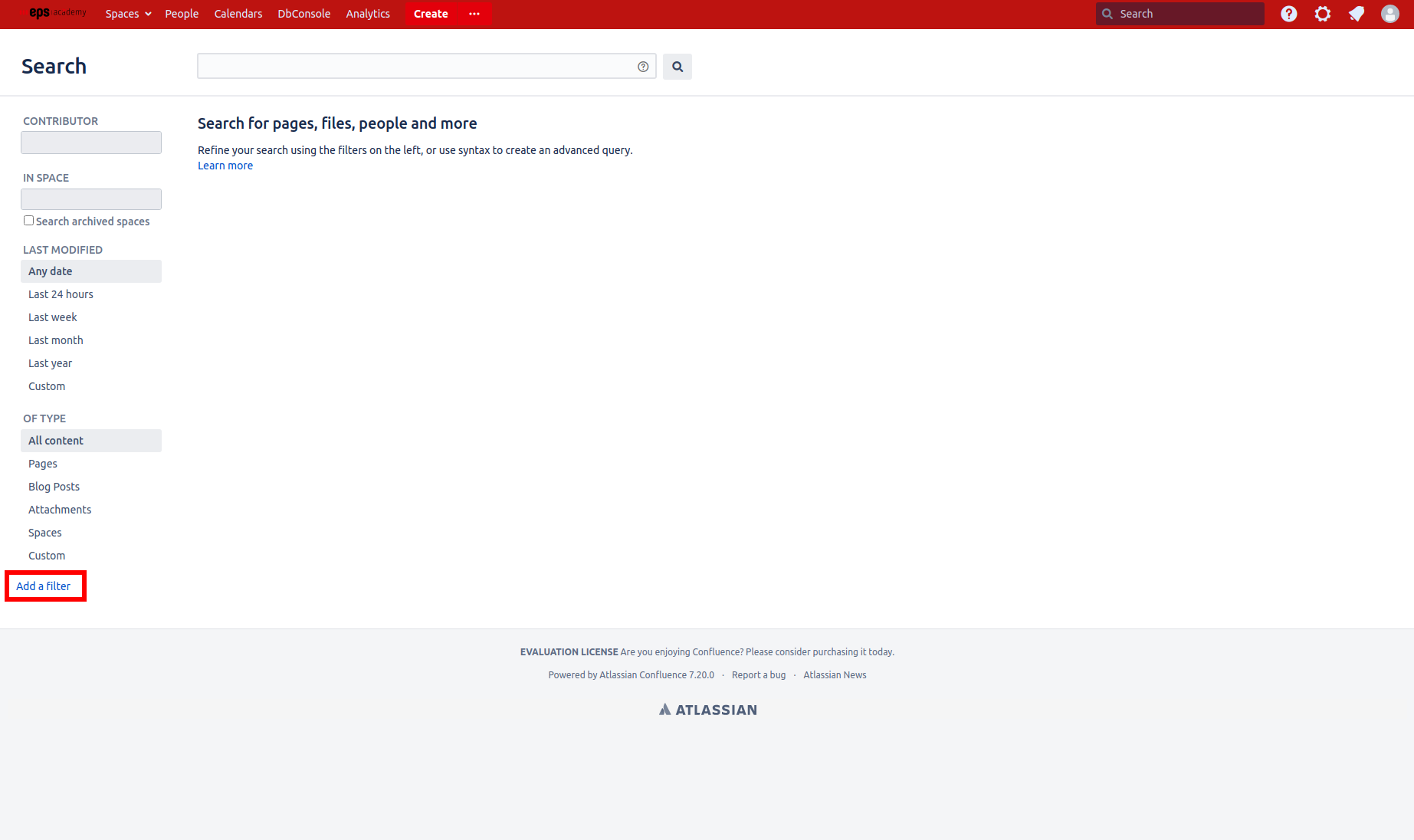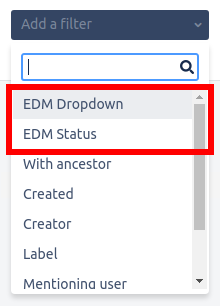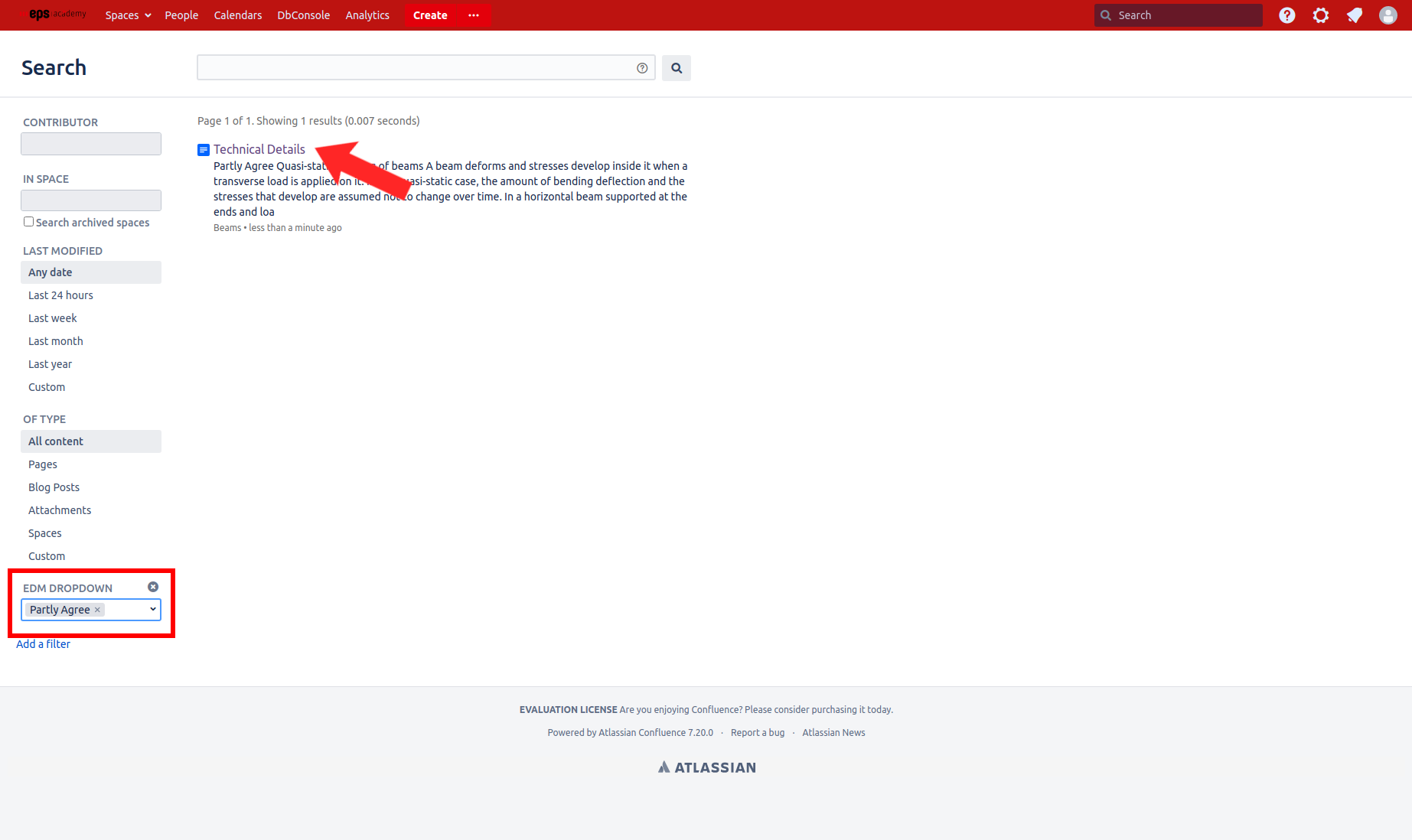Advanced Search using the Confluence Search Bar
Click on the search bar on your confluence page.
A search window should open up on the right of your screen. On the left side at the bottom you should find a text saying Advanced Search, click on it.
You will be redirected to a search page, where at the bottom left a text field Add filter should be, click on it and than either click on EDM Dropdown or EDM Status.
Now you can filter for values in the dropdown under the selected Macro (EdmDropdown or EdmStatus). After inserting a value you should see all pages that have this Macro with this value.
Advanced Search using the CQL search in the URL
Navigate to the Confluence Advanced Search page. The basic URL looks like the following:
https://{baseurl}/dosearchsite.action?cql=
Query for EDM Macros
Modify the URL to filter for your desired macro:
https://{baseurl}/dosearchsite.action?cql=macro="MacroName"
|
Macro |
MacroName |
|---|---|
|
Edit Mode Macro |
easy-dropdown-menu-edit-mode |
|
Not Predefined Macro |
easy-dropdown-menu |
|
Predefined Macro |
easy-dropdown-menu-predefined |
|
Status Macro |
easy-dropdown-menu-status |
You can search for more than one macro with the keyword in and () surrounding the macros you want to search for.
https://{baseurl}/dosearchsite.action?cql=macro in ("easy-dropdown-menu", "easy-dropdown-menu-status")
Query for EDM Values
Modify the URL to filter for your desired values in the selected macro:
https://{baseurl}/dosearchsite.action?cql=FilterName="OptionValue"
|
Macro |
FilterName |
|---|---|
|
Edit Mode Macro, Not Predefined Macro and Predefined Macro |
EdmDropdown |
|
Status Macro |
EdmStatus |
OptionValue needs to be an existing value in the selected Filter.
You can search for more than one value with the keyword AND or OR. With the keyword AND only pages appear that have both values in it. With the keyword OR pages appear that have either value in it.
https://{baseurl}/dosearchsite.action?cql=EdmDropdown="Yes" AND EdmStatus="Postponed"
You can search for more than one value with the keyword in and () surrounding the arguments you want to search for.
https://{baseurl}/dosearchsite.action?cql=EdmStatus in ("ERROR", "Solved")