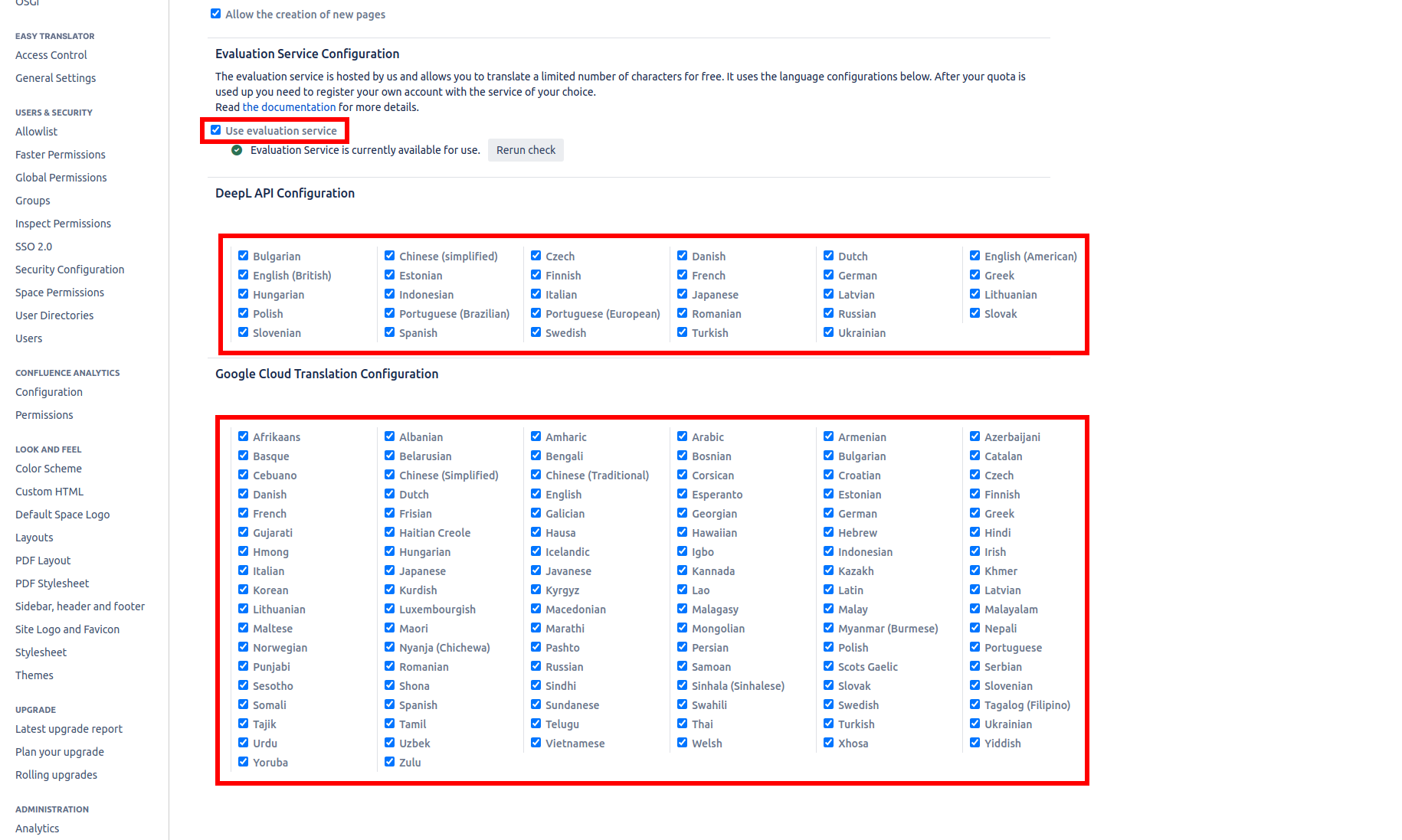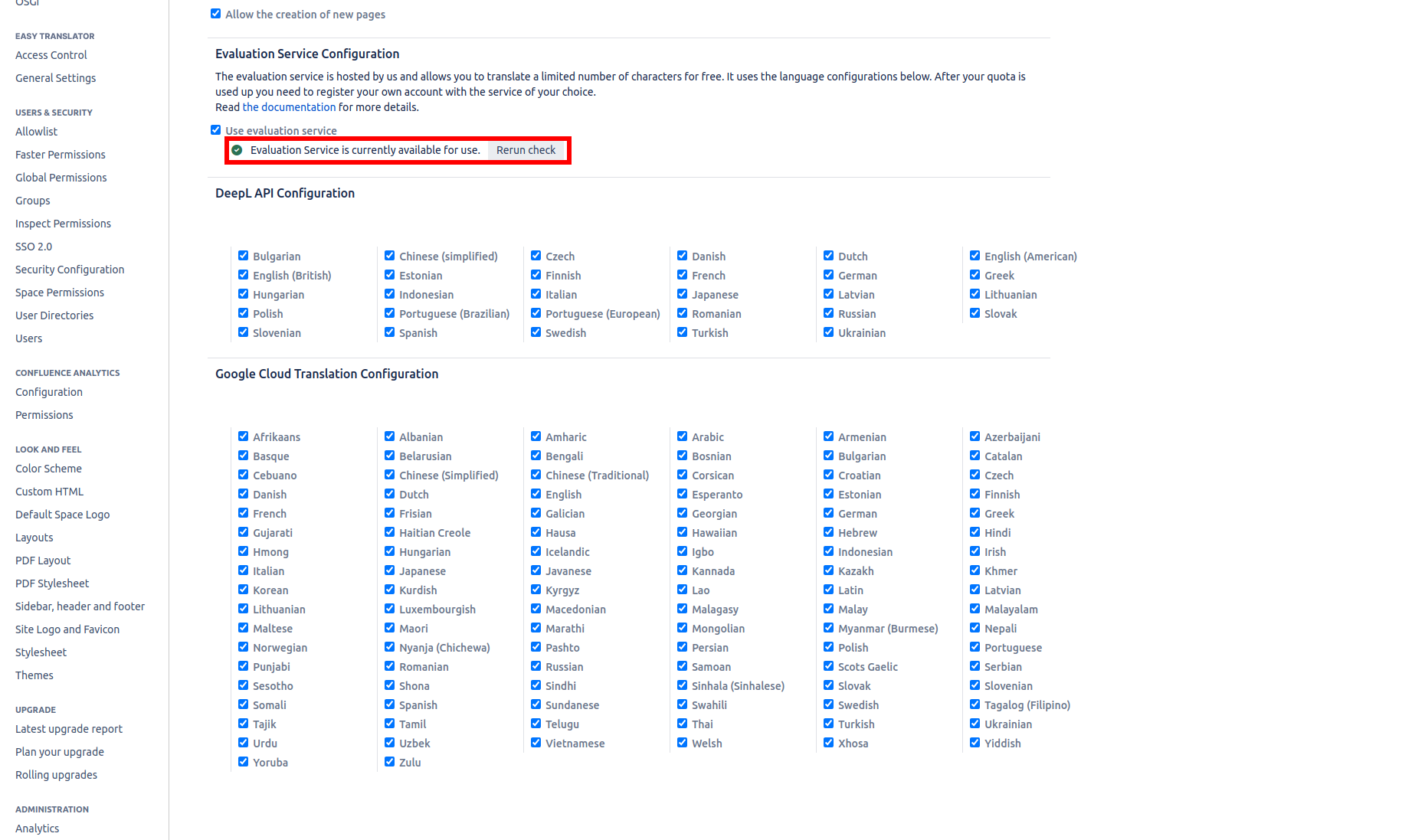To use the Easy Translator for Confluence Evaluation Service, ensure your Confluence server can connect to https://ect-service.herokuapp.com/translate . You may have to adjust proxy and firewall settings to allow those requests to pass through.
Setting up the evaluation service
Translation API services require a commercial subscription to be used, and those subscription come with considerable cost, thus impede your ability to easily evaluate if Easy Translator for Confluence fills your needs. To allow you to evaluate Easy Translator for Confluence without additional cost, enable the free of charge Trial Server API in your settings.
Then choose which languages to enable for your evaluation. Note that all languages and API's can be selected for evaluation.
Once enabled, you can use Easy Translator for Confluence without any further restrictions in its features. However, the trial API will strictly limit the character quota available to you for translations, as it's only meant for testing Easy Translator for Confluence. For regular use, set up a translation service subscription as above.
Do not forget to click on save to ensure the changes are not lost.
Checking Connectivity to the Evaluation Service
To check whether your server is able to connect to and use the Evaluation Service, you can run an automated check via the configuration page. Click Rerun Check whenever you wish to recheck the current status, and the result is displayed once the check is completed.