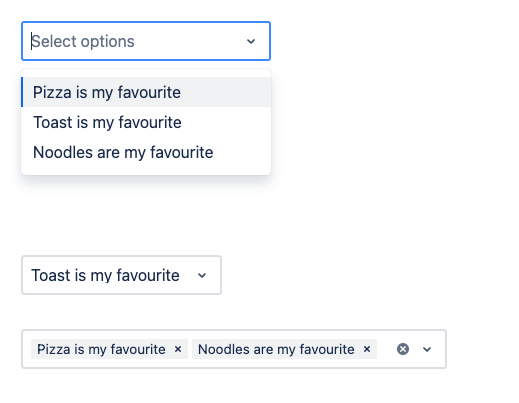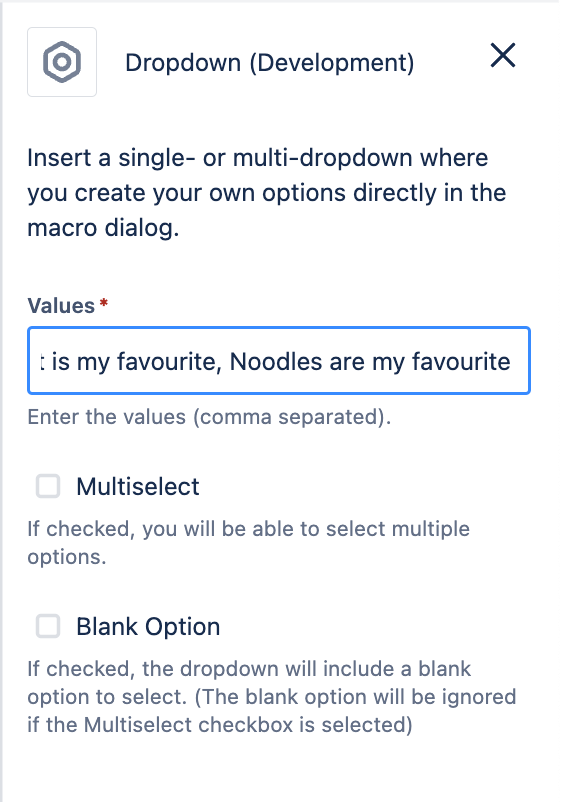If this macro caught your interest, you might also be interested in our other App! The Easy Dropdown Menu , it comes with a lot more different dropdown macros, customizability and features! Check it out on the marketplace!
The Easy Toolkit Dropdown Macro allows you to add a dropdown on any page and set custom options!
Macro Editor
Access the macro Editor by clicking the edit button on your macro in the edit-mode of the page.
Macro Parameters
|
Parameter |
Type |
Description |
Default Value |
|---|---|---|---|
|
Values |
Text-Input |
Enter the values that will be choosable in the Dropdown. Enter the values comma separated. |
empty |
|
Multiselect |
Checkbox |
Check this box to allow users to choose multiple options. |
unchecked |
|
Blank Option |
Blank Option |
Check this box to allow users to choose a blank option. |
unchecked |