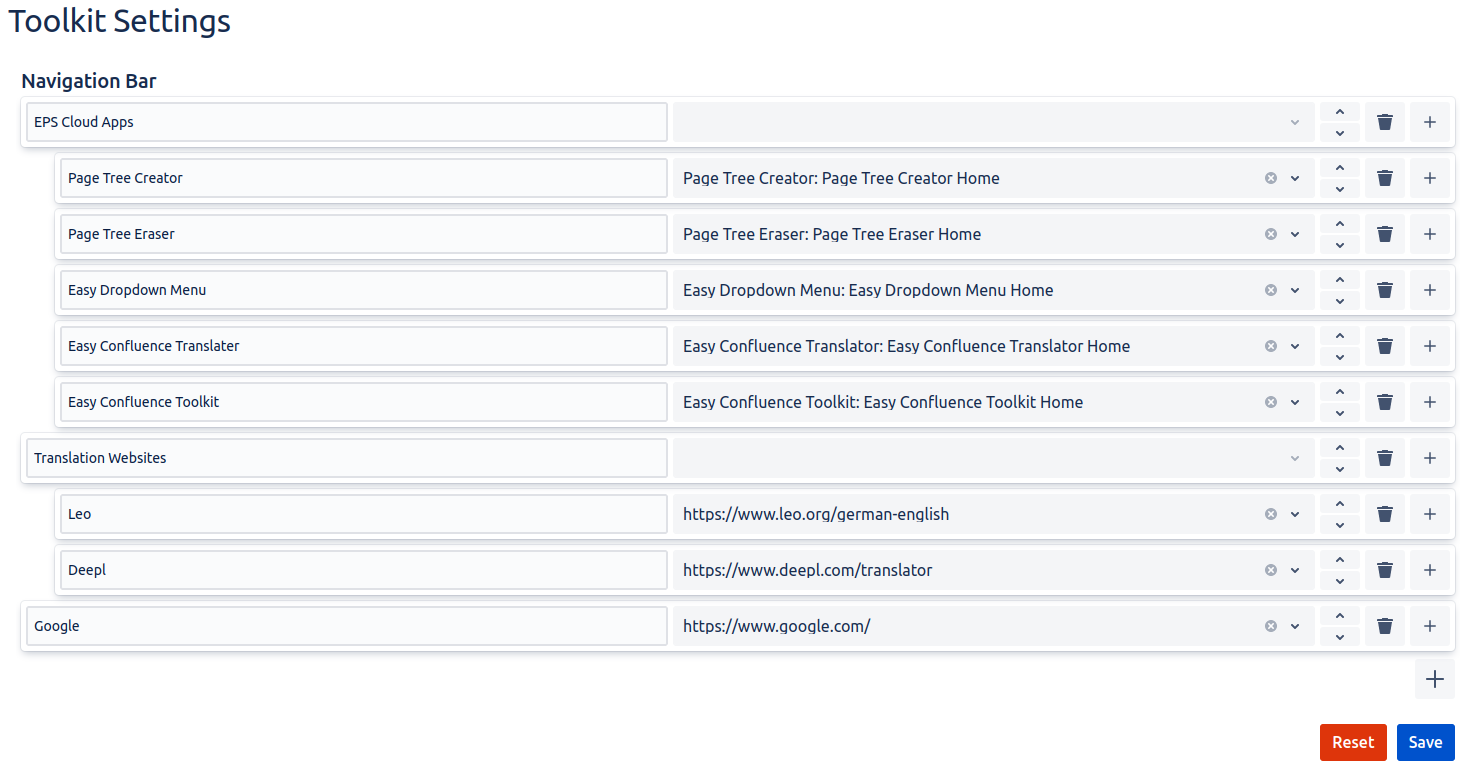As administrator of your confluence instance you can find the global settings for Easy Toolkit for Confluence in the Confluence Administration. Go to Toolkit Settings in the Apps section.
Navigation Bar
Here you can configure your navigation bar that will be displayed in the macro.
You can add links by pressing the + icon.
Configure Navigation Bar Elements
-
To add or change the title of an element, enter the name in the first input field.
-
Next, enter your link. You can either search for a confluence page by typing it’s name into the input field or enter a custom link.
-
Use the arrows to move your configured element to the desired position.
-
By clicking the trash icon, you can delete the element.
-
Over the + icon, you can add child element that will be displayed in their own sub menu when clicking the parent. If a sub-menu is added, the link of the parent element will be cleared and you will not be able to enter one.