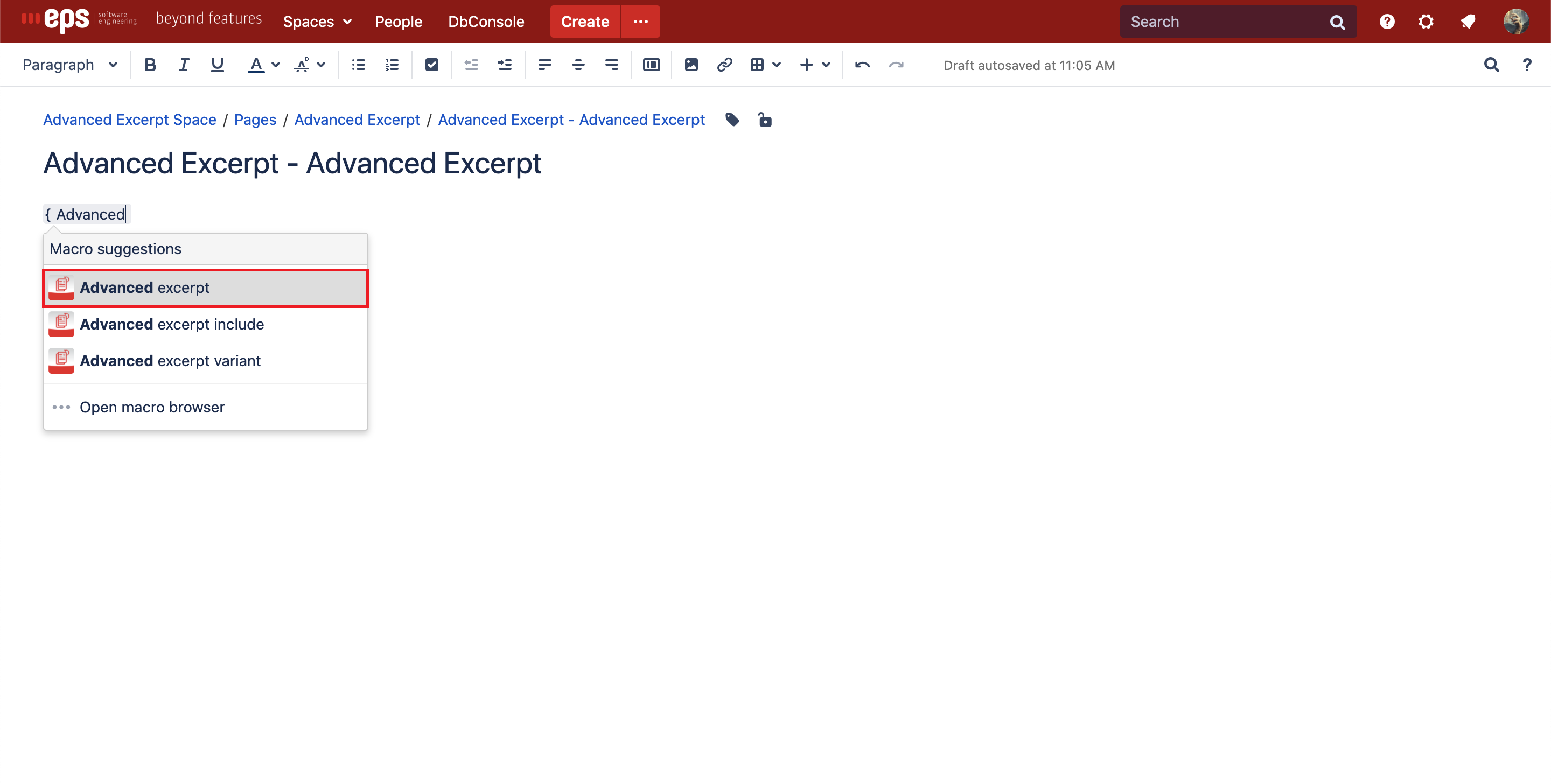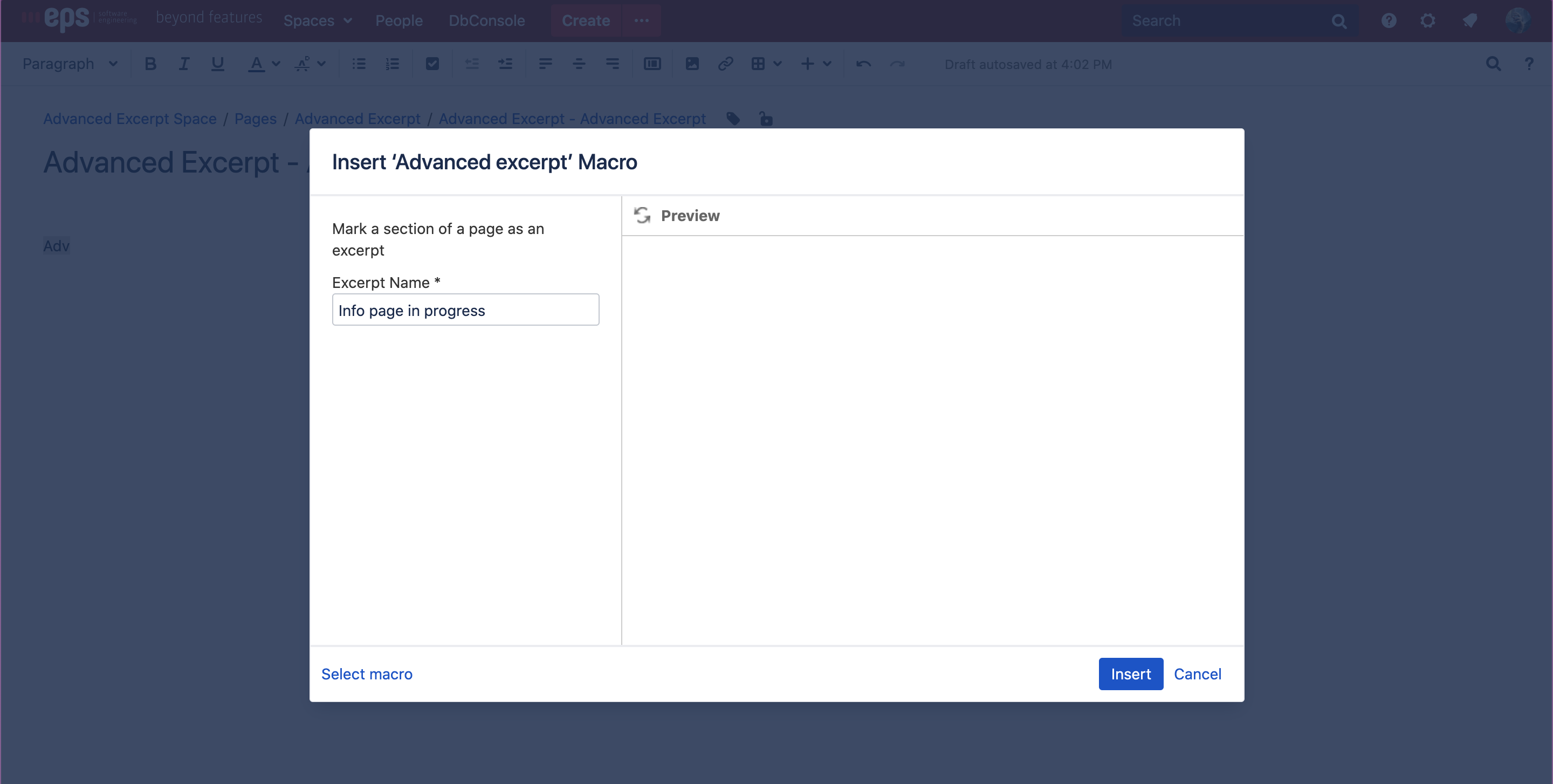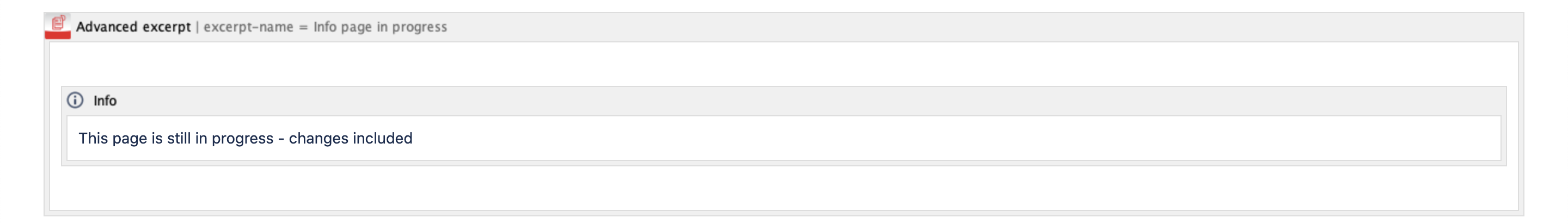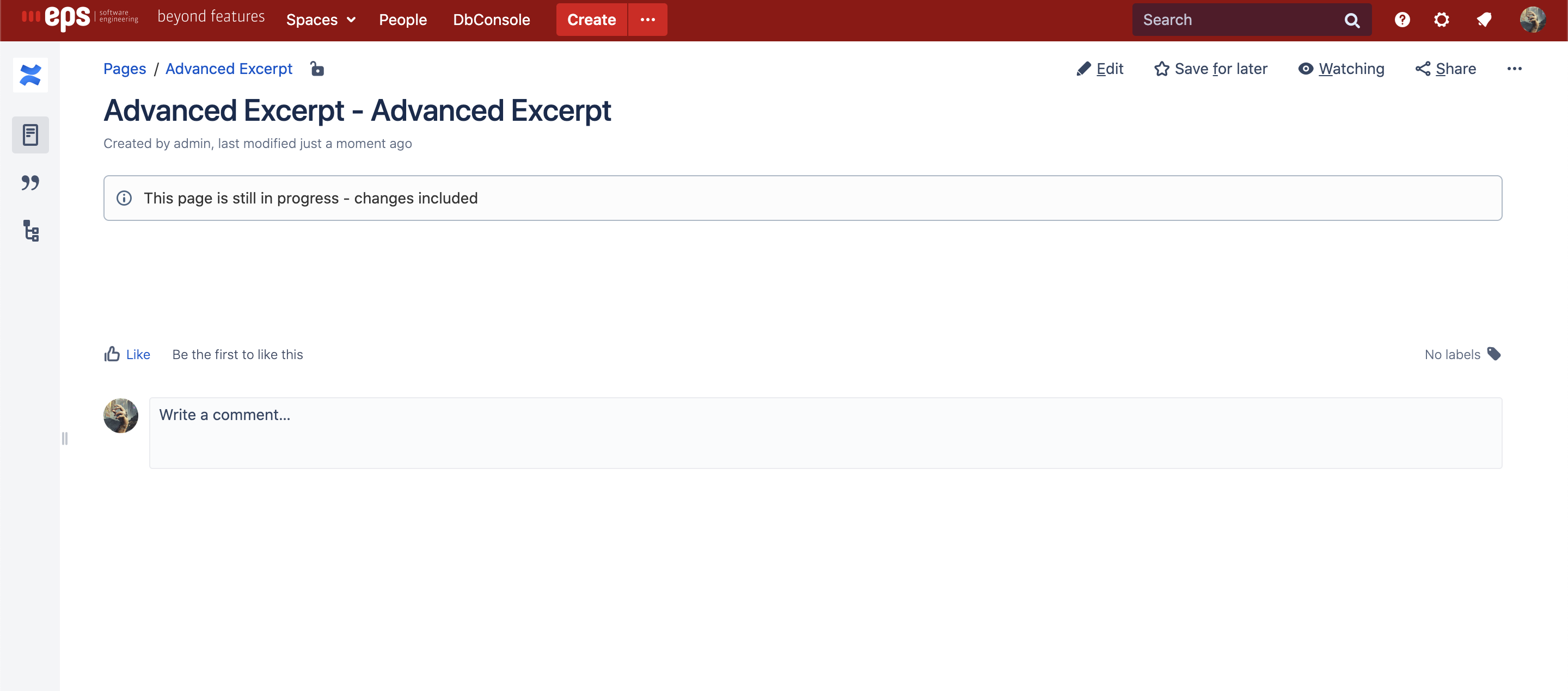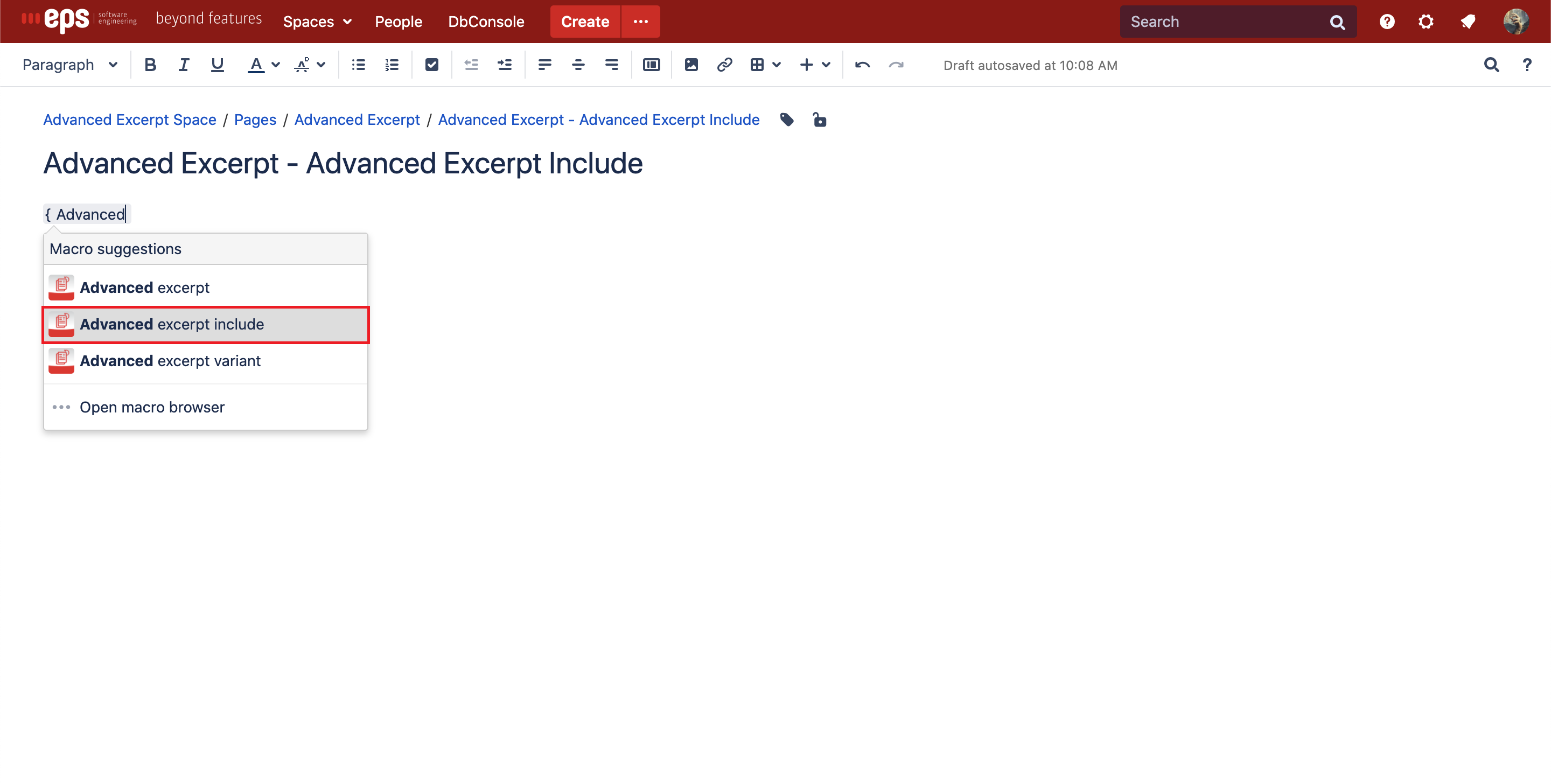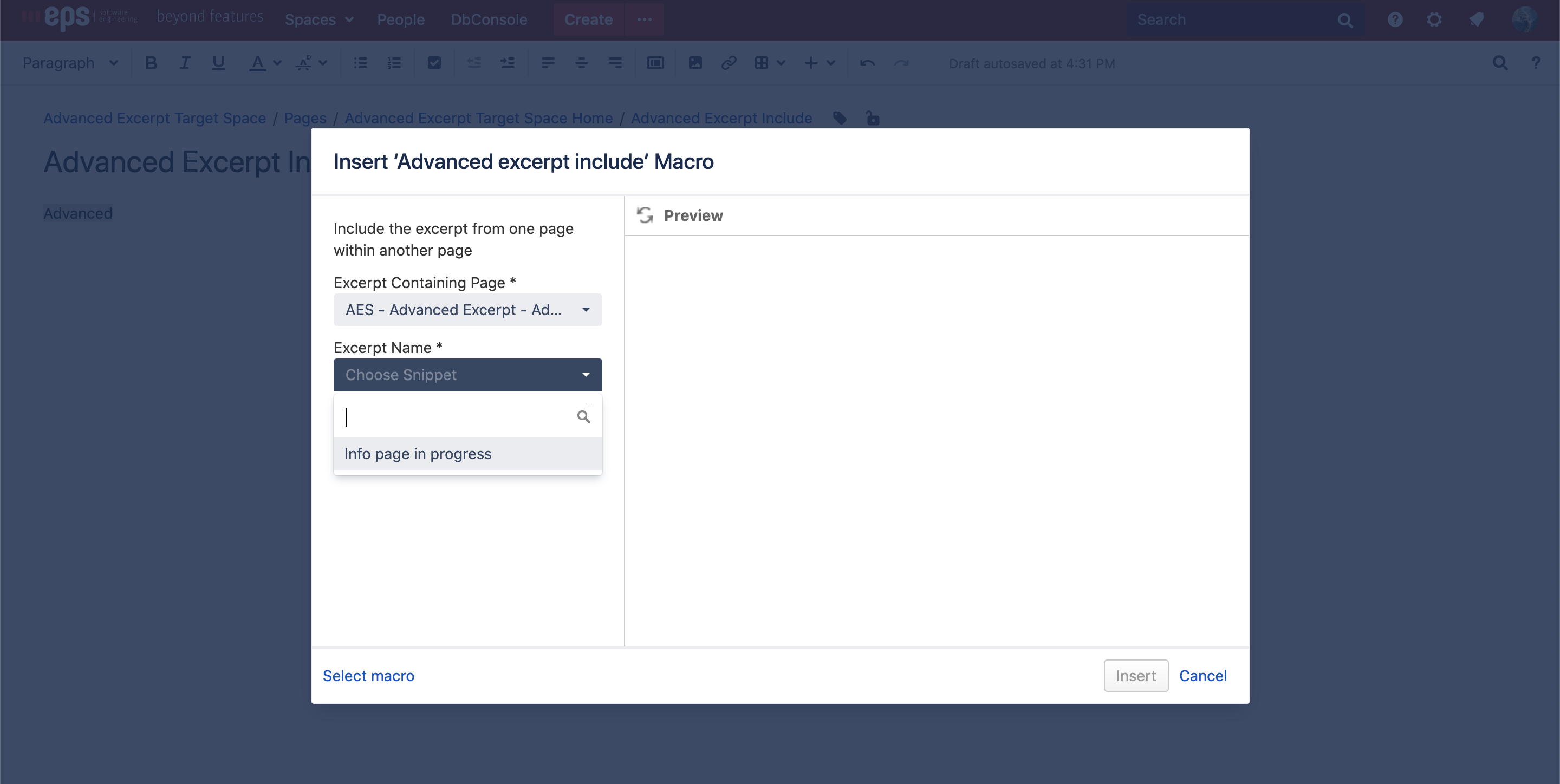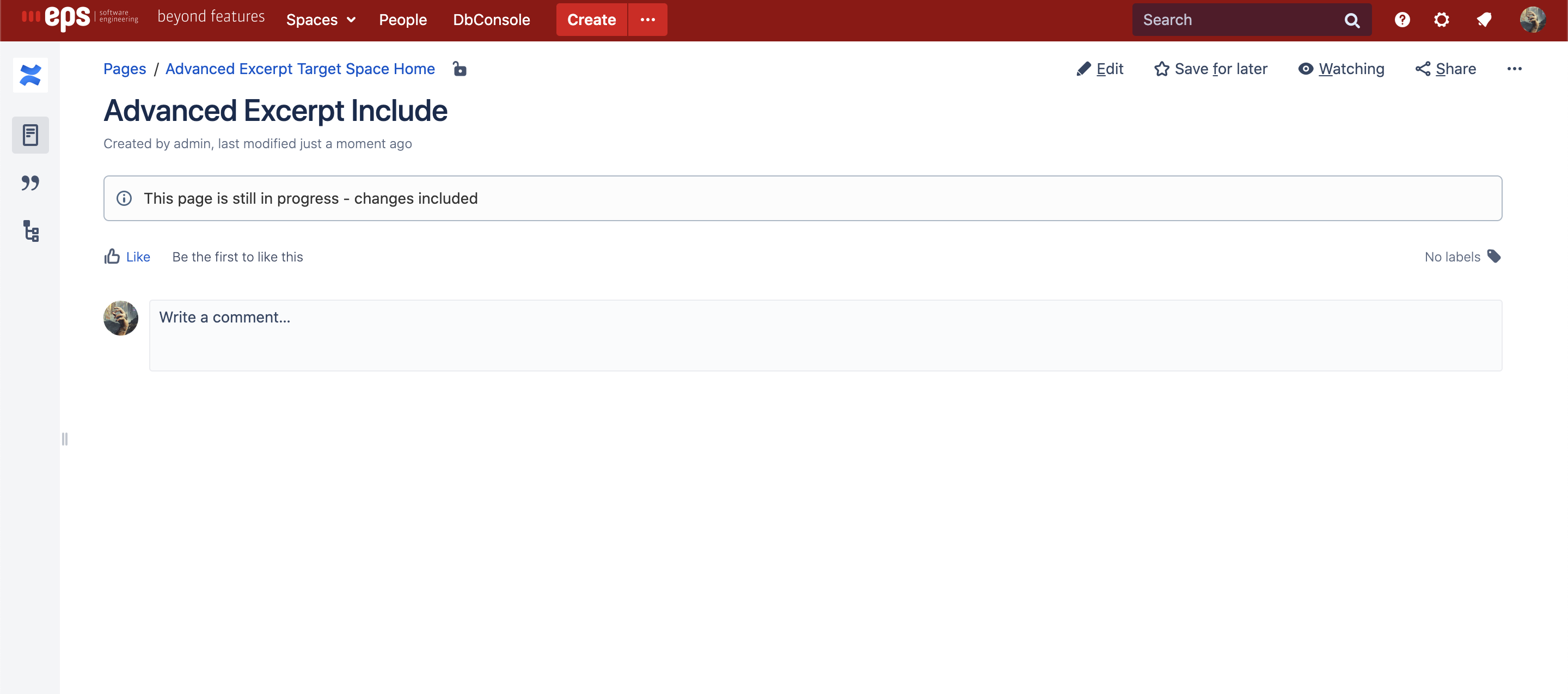Create a Advanced Excerpt
Insert the Advanced Excerpt macro
-
Go to any page you want to have your Excerpt content
-
Insert an Advanced Excerpt macro
-
Enter a Excerpt Name (We use for this guide “Info page in progress”)
Add content
-
Now we enter a Info Panel with the content “This page is still in progress - changes included”
-
Now save this page.
Result
Include new created Excerpt
Insert the Advanced Excerpt Include macro
-
Go to a new page
-
Insert an Advance Excerpt Included
-
In the first dropdown select the page where your Advanced Excerpt is located
-
In the second dropdown you select your Advanced Excerpt name. (In this guide ‘Info page in progress’)
-
Click Insert.
Result: